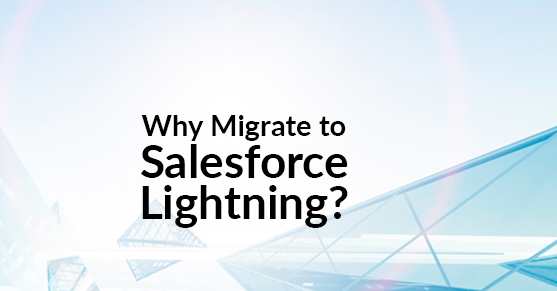You may have recently received a notification from Salesforce that, in the very near future, Lightning will be auto-enabled within your Salesforce instance. If you haven’t done a lot of research on Lightning, this may give you a cause for concern. Don’t let it. Lightning is Salesforce’s new innovative platform designed to give your team an enhanced user experience and drive further adoption throughout the company.
The number of reasons to move to Lightning are endless, but here are a few that really stand out.
Enhanced Selling Features: Lightning provides your team with numerous new features to help your sales reps manage their activities and close more deals.
- Sales Path:
- The new Sales Path provides a visually easy-to-follow representation of your Sales Cycle and even offers coaching, so your reps always know where they stand in an Opportunity and what they need to do to move it to the next stage. This helps as a training feature for new hires as well as keeps your more tenured reps continuously focused on the task at hand.
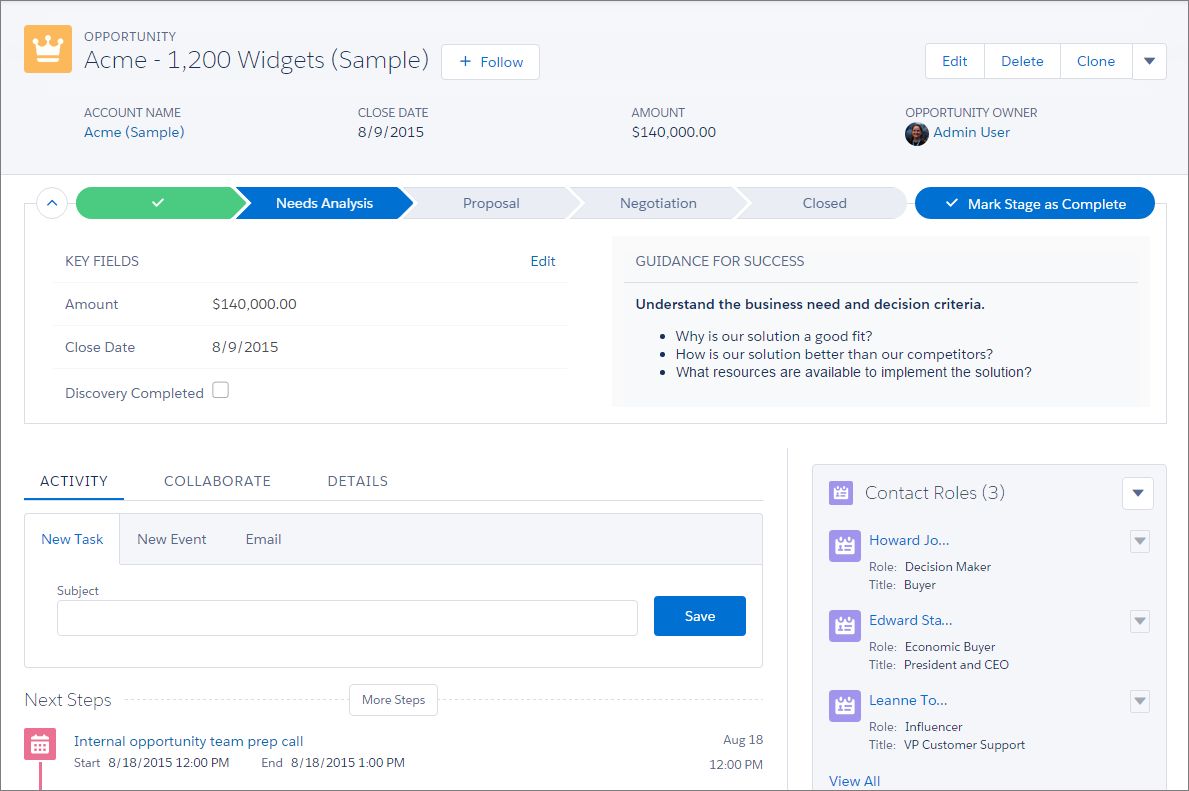
- Kanban Views:
- Allow your users to effectively manage their pipeline with enhanced List Views by leveraging Kanban views. Users can freely maneuver stages left to right in the sale process and watch their pipeline revenue amounts change before their eyes in real time. It’s important to note that validation rules on opportunities will still be enforced with this view.
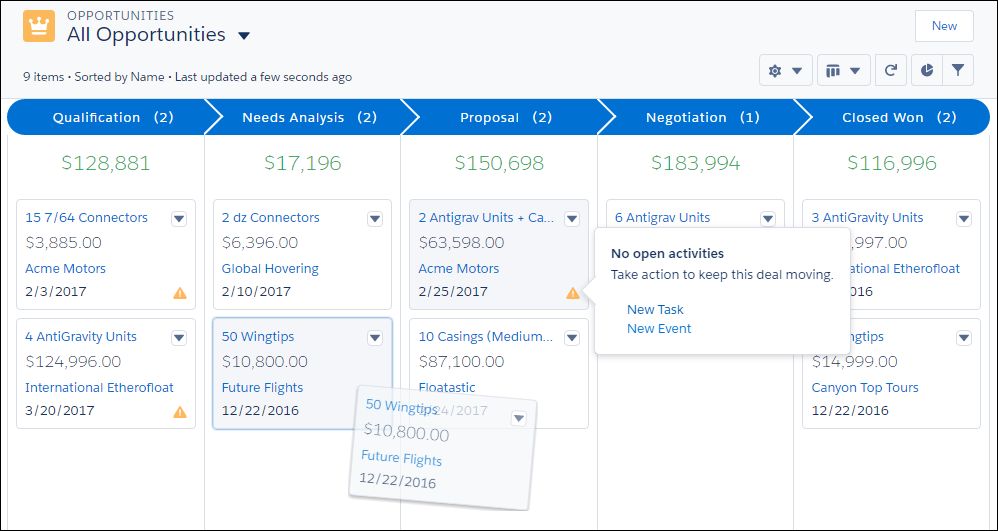
- Lightning for Gmail/Outlook:
- With the new Lightning for Outlook and Gmail, your team has the ability to work within Salesforce without having to leave their email client. This is a fairly robust feature within your email and provides you greater access to your Salesforce environment at no additional cost.
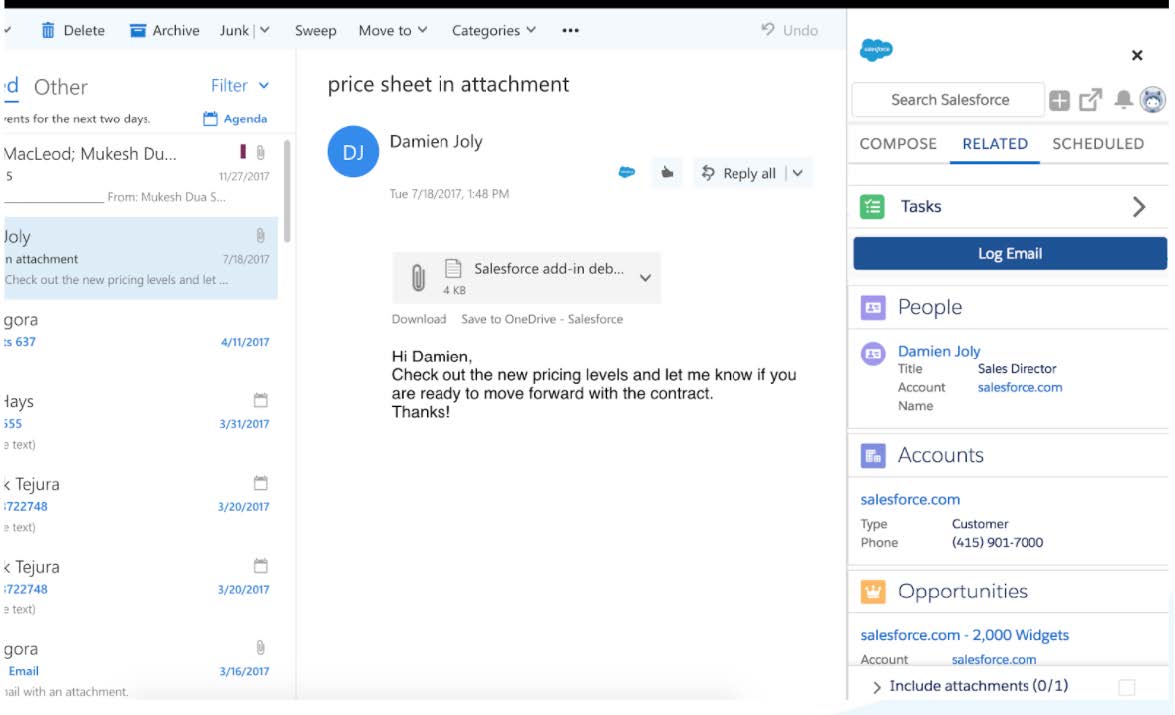
- Mobile First:
- We live in a mobile world. Lightning is built as a “Mobile First” platform. Any changes you make to Lightning in the web will be immediately available on mobile. Because it’s mobile first, you feel you are working within the same solution on any device as the user interface (UI) remains virtually the same.
- Lightning App Builder:
- Lightning App Builder has made it significantly easier to develop on your Salesforce instance. You don’t need to be a developer to build apps on Lighting. Easily drag-and-drop Lightning components on your page layouts to build your own mobile/desktop apps and customize your pages to fit your business needs.

- Powerful Reporting & Dashboard Capabilities
- Take full advantage of the improved Report Builder for more powerful reporting and dashboarding capabilities. Although it may be an adjustment at first, and some classic reports will need to be modified, the end result of posting reports to a dashboard, and the corresponding dashboard interfaces, are worth the change.
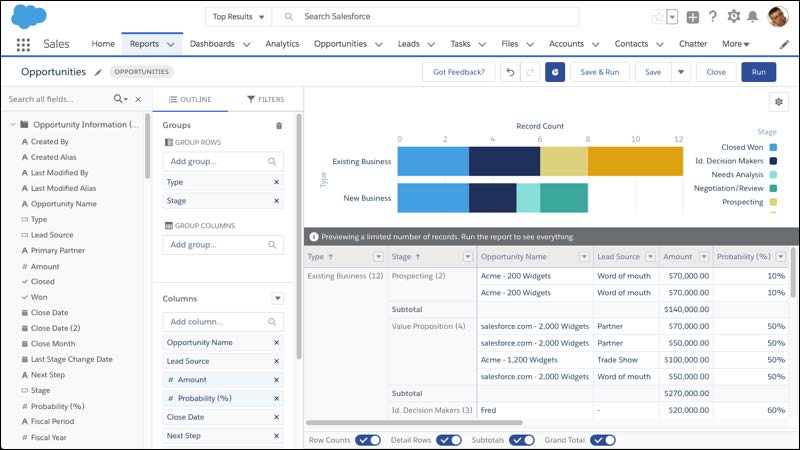
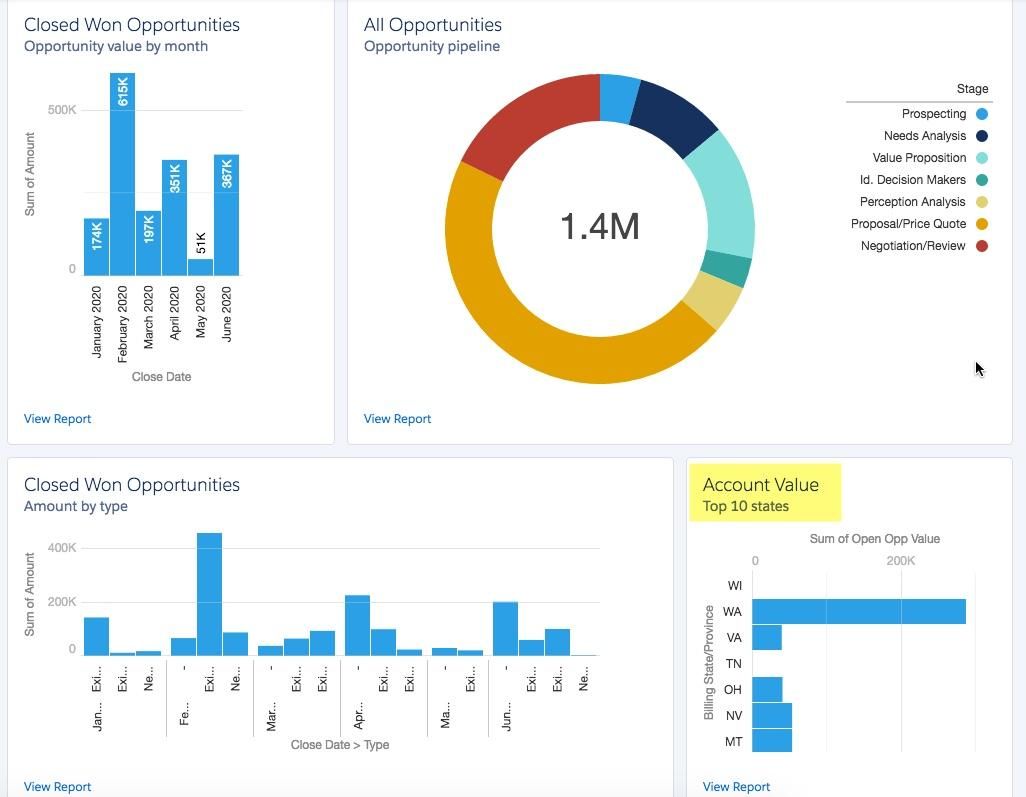
- Leverage Artificial Intelligence (AI):
- AI is currently a hot topic (particularly with Salesforce). Don’t wait and take full advantage of Salesforce Einstein’s predictive analytics to ensure your team is spending their time wisely and focusing their efforts on the right leads and opportunities.
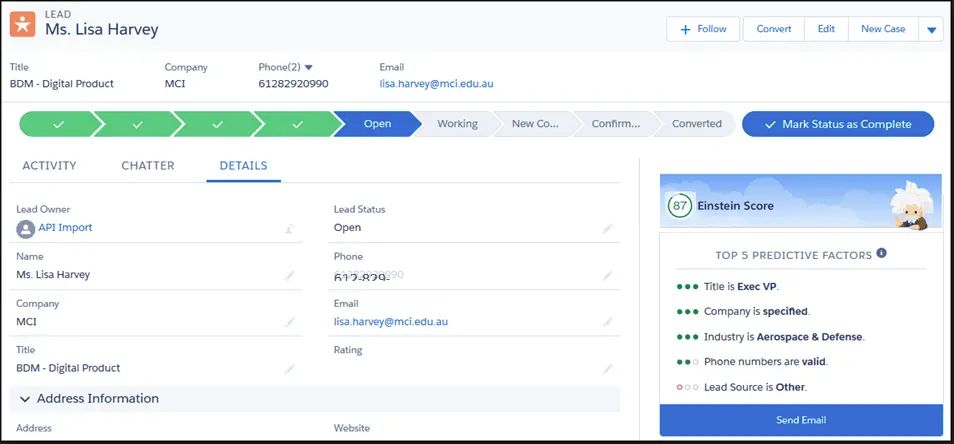
Are you ready to make the switch to Lightning? When ready, our team at www.remoteCRM.com, powered by XTIVIA, is waiting to help. We will partner with you on the migration process to ensure both a smooth transition and that your team can take advantage of all this great new functionality as soon as possible.