When it comes to running your business, you want to make sure you are running the best software and that all your applications and data are on and stored in the platform that meets the needs of your business.
Here is the kicker, there are loads of assorted products and platforms out there that are all promising to be the 100% solution to every pain point your business is currently experiencing. Sure, each of these systems has their strengths and benefits. Some vastly outperform others, but none of them are a perfect fit for your company right out of the box.
You are unique. Your company is unique. Your vision is unique—so you need a CRM platform that is agile enough to take you from pulling your hair out, to smooth sailing.
Enter Microsoft’s Power Platform
We know what a lot of you are thinking—WTH is a Power Platform? It sounds like something Iron Man uses.
The Microsoft Power Platform is a collection of apps or a PaaS (Platform as a Service) that when combined offer a full-scope solution to most of the business needs out there.
Okay, that is all fine and dandy, but we are sure you have a few more questions, like—
- What is Microsoft Power Platform used for?
- What are the main components of the Microsoft Power Platform?
- Do the Microsoft Power Platform Apps integrate?
Well, do not worry! That is what we are here for, to answer these head-scratchers and hopefully save you from a migraine while you are trying to determine if the Power Platform or any of its related products are a good fit for you.
What are the main components of the Microsoft Power Platform?
Currently, Microsoft defines the Power Platform as the following products:
Power BI
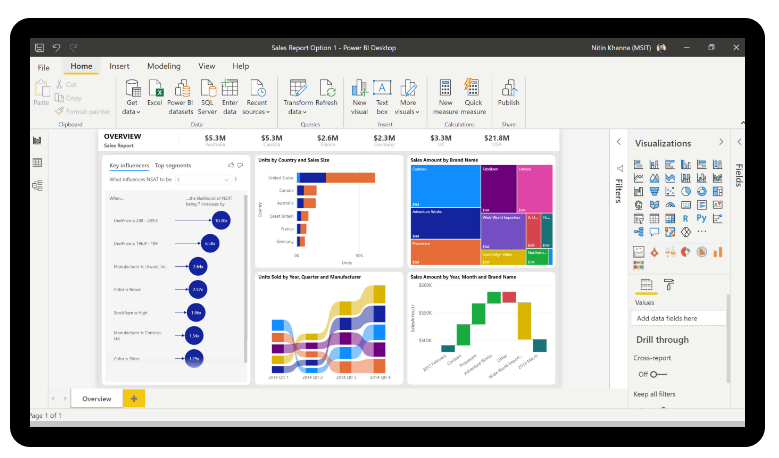
Power Apps
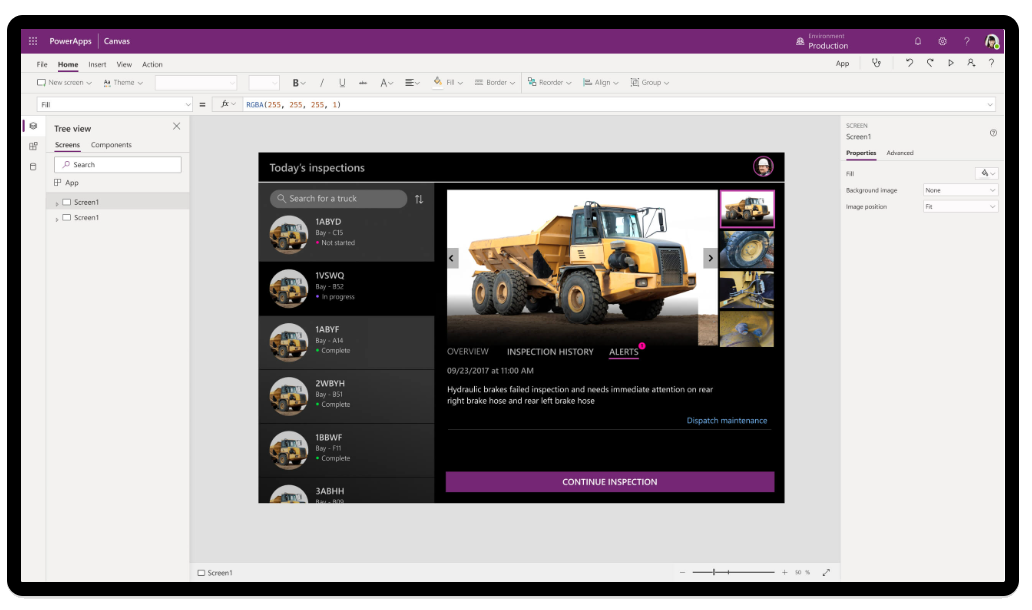
Power Pages
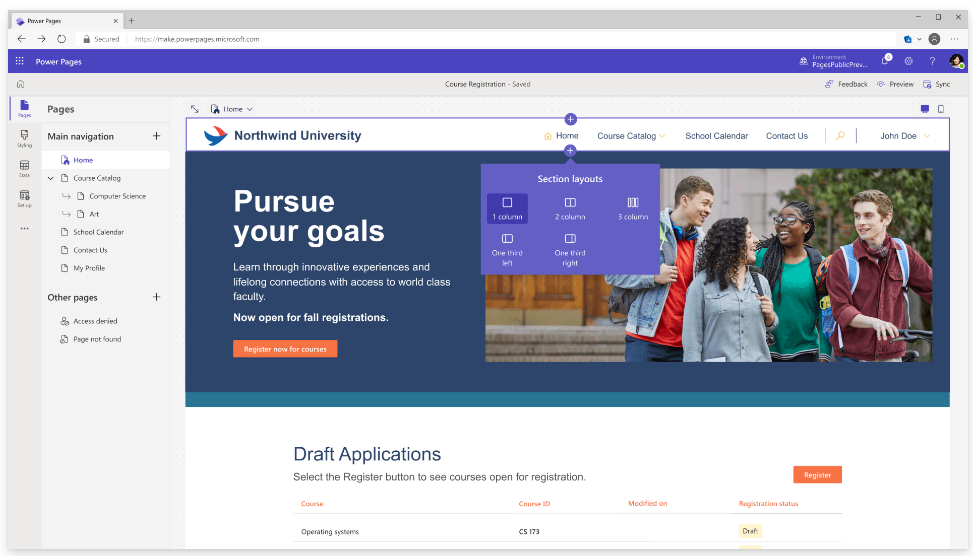
Power Automate
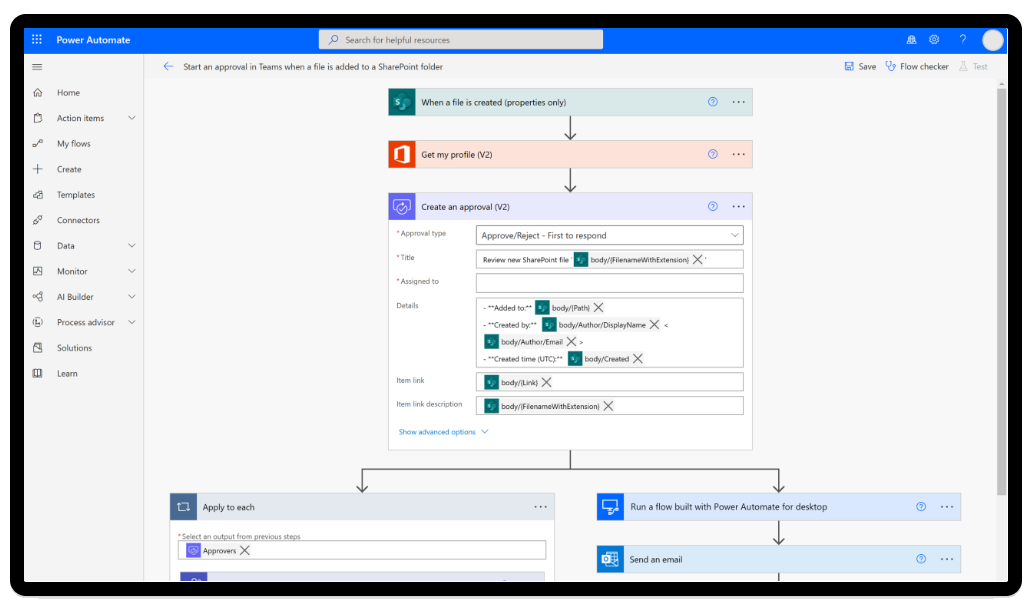
Power Virtual Agents
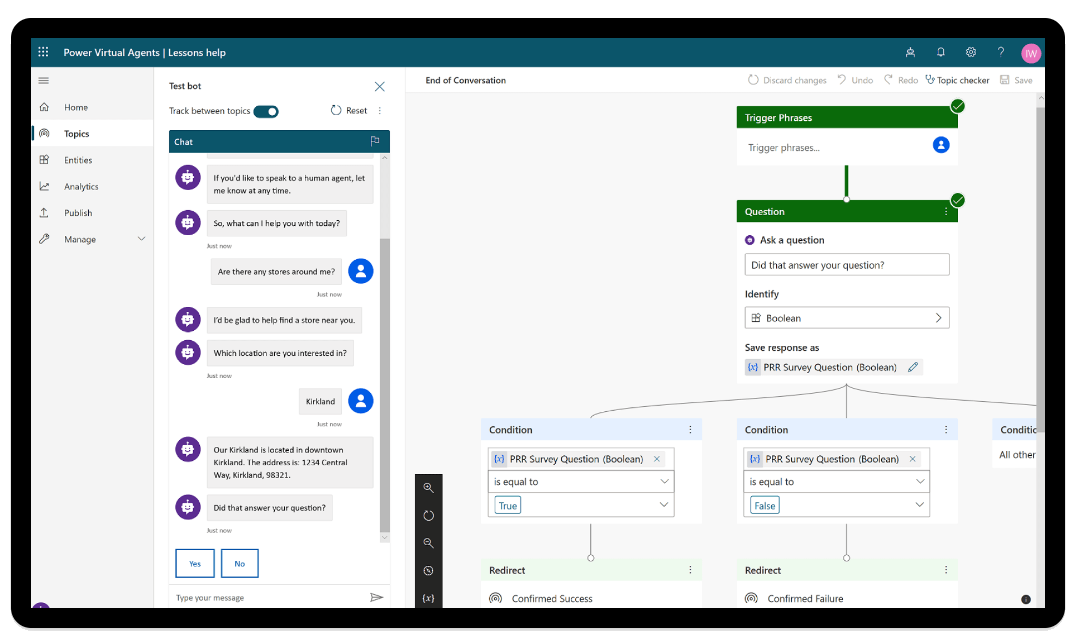
In addition to these products, Power Apps integrate seamlessly with Microsoft 365, Dynamics 365, and Azure to give you a robust offering of business solutions.
What is Microsoft Power Platform Used For?
Power BI is a visually based tool for reporting, aggregating, splicing, and displaying data in a visually appealing way that makes sense to your employees and customers. Simply put, it makes you look good by helping you build fancy charts and reports.
Power Apps is a platform for building and sharing low-code apps. These apps can be as simple and singularly focused as collecting business card data, to as complex as an enterprise-level CRM system. There are two distinct types of Power Apps—Model Driven Apps, and Canvas Apps. Model-driven apps are more focused on the internal processes of your business, while Canvas Apps are designed specifically for mobile devices and tend to be more focused on their use cases.
Power Pages is a tool for creating secure low code business websites, utilizing ready-to-use templates, or creating a page from scratch. Its layout and feel are like that of WordPress. Some use cases could be a portal for reporting outages, grant applications, etc.
Power Automate is a flow tool that enables you to build automated processes based on a trigger action or set criteria. The real strength of Power Automate is its ability to connect with hundreds of outside services to send and receive data via secure API connectors. The use cases for Power Automate are limitless, but one use would be building a scheduled flow that runs every morning at 8:00 am that searches Twitter for any mentions of your company and then based on a set of predefined keywords (such as love, hate, angry, happy, best, worst, enjoy, etc.) the flow will take different actions. If the tweet contains the word “I love this company,” then the tweet would be automatically routed to the social media team via email for them to reply. The tweet could then be added to an excel spreadsheet in SharePoint to be logged as positive feedback, complete with Twitter handle, Tweet text, time sent, number of followers the user has, etc.
Power Virtual Agents are codeless chatbots that you build based on predefined options that allow you to engage conversationally with customers and employees. For instance, you could use a chatbot to manage most of your helpdesk issues for questions regarding lost packages, shipping delays, location hours, etc.
Do the Microsoft Power Platform Apps Integrate?
In short, yes.
As the name suggests, the Power Platform is designed so that all the apps interact and talk to one another seamlessly. You can have a Power App that has a Power Virtual Agent associated with it that triggers a Power Automate flow based upon the outcome of a conversation, and then that outcome can be displayed on a Power BI report that is embedded into the website you built with Power Pages.
Now that we have told you all about the Power Platform, you might be wondering why you should choose this product over another enterprise-level platform like Salesforce. Honestly, while I am partial to the Power Platform, it is all a matter of what is the best fit for you and your company.
Sometimes the Power Platform is the best product for you, other times it is something else.
Regardless, XTIVIA has the skilled people to help you make the correct decision to see the project through from conception to deployment, while also offering on-demand support for any changes that may arise as your business grows.
Reach out to us if you think this is a product that might make your business more productive, and we can have a chat about what we can do to help you get to where you want to be!

