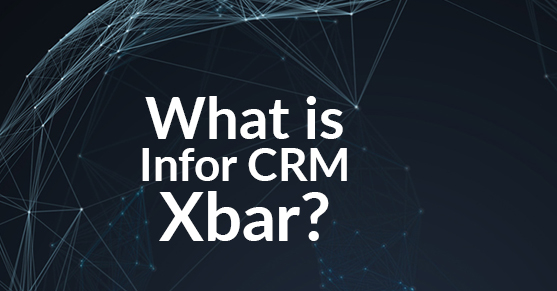Have you ever been frustrated going back and forth from MS Outlook to Infor CRM to add your data?
Do you just avoid it because it becomes too tiresome? Infor CRM Xbar is your answer.
Xbar is an embedded tool right in your MS Outlook. It’s so easy to use too. You can access key contact information, activities, and opportunities within a panel inside Outlook. No need to open Infor CRM to view important information. It’s helpful too because it allows you to create new contacts, accounts, and opportunities just by dragging and dropping existing information from an email right into Xbar. So it saves time with a direct link to Infor CRM because it shows you all the linked Contact information. You can also make changes or updates to the Contact, view the activities, current and past due, open the opportunities and jump to tickets.
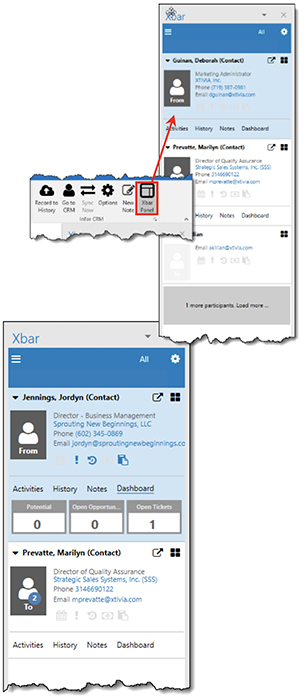 With Xbar you can also do global searches plus the best part it automatically updates instantly within Infor CRM. No more having to go back and forth to get the data updated.
With Xbar you can also do global searches plus the best part it automatically updates instantly within Infor CRM. No more having to go back and forth to get the data updated.
To get started after installation is completed, if the Xbar panel is not open just click on the Xbar Panel icon, which you will now see on the MS Outlook Home ribbon, which will open the Member Card.
The Member Card shows you a snapshot of what is important to you about each member. With each Member Card, you will see an avatar with To, From, or CC. The member view is built around reminding you who is tied to the email and why they care about the situation; a member is anyone listed in the email.
The Contextual Card view includes related information about the contact along with easy-to-use totems showing pending items that you can drill through, such as Activities, History, Notes and a Dashboard that shows open tickets and opportunities, and the potential.
A wonderful feature of Xbar is the Global Search, which is a speed search function thus giving you the ability to search for Contacts, Accounts,
Leads, Opportunities, and Tickets. The feature will help you locate the information efficiently and there aren’t any restrictions on the search field either. Just use the scroll bar to see all of the cards being returned by your search. Global Search is found by clicking on the menu icon. ![]()
Another delightful feature is the Ask Menu. ![]() This will allow you to work where you want to work and drive performance, efficiency, and adoption. Click on the square icon to open where you can manage people by working in contacts, accounts or leads. You may schedule activities or add a new note, or a ticket and manage your pipeline by adding new opportunities. All this from Xbar!
This will allow you to work where you want to work and drive performance, efficiency, and adoption. Click on the square icon to open where you can manage people by working in contacts, accounts or leads. You may schedule activities or add a new note, or a ticket and manage your pipeline by adding new opportunities. All this from Xbar!
If you would like to jump to Infor CRM and open to your contact, just click on this icon, ![]() which will open to your Infor CRM Contact page. To make sure this opens correctly be sure to enter the Client URL on the Xbar Sign In pane.
which will open to your Infor CRM Contact page. To make sure this opens correctly be sure to enter the Client URL on the Xbar Sign In pane.
Please see our Installing Xbar for Users and Infor CRM Xbar for Users videos on our XTIVIA Technical Resource YouTube Channel for more information on how you too can use and have this valuable tool that comes free with your Infor CRM.