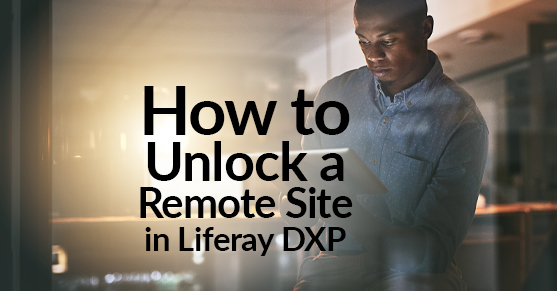I wanted to name this post “The Peter Parker principle I,” or “How to allow your administrators to mess with the content directly in Production,” but getting to the point is always preferred, they say.
One of the coolest features Liferay provides with Liferay DXP is Content Publication Management. With this, you can remotely publish content from one environment (usually, Authoring or Staging) to another (usually, Production), so the content becomes available for users while content editors work in a different environment.
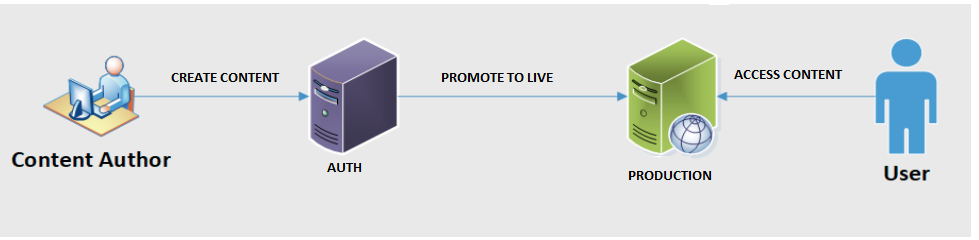
As the content is created in a remote location, by design, users with access to the remote location do not have access to modify the content, even if they have the correct permissions or are Administrators. The site gets locked! Only content editors in the origin environment have control over the content.
However, sometimes it might be desirable to unlock the remote location, so content can be manually edited in the remote environment.
To allow this, the following property should be added to portal-ext.properties in the remote environment:
staging.live.group.locking.enabled=false
With this, users with the appropriate permissions in Production will be able to update content directly in production, bypassing the staging (aka authoring) environment.
And this is where the Peter Parker principle must be followed! Modifying content in the remote environment could result in the content becoming “out of sync”, and subsequent content promotions cannot “replace” the remote environment.
If the content is modified in the remote environment, when promoting from Staging to Production, it’s possible to get unexpected results, as the structure and content in the remote environment might have changed. This feature should be used with caution!
If you have any questions, don’t hesitate to contact us. We can support you with setting up remote publishing, upgrading your Liferay environment, or any other Liferay concerns/issues. XTIVIA is here to help.