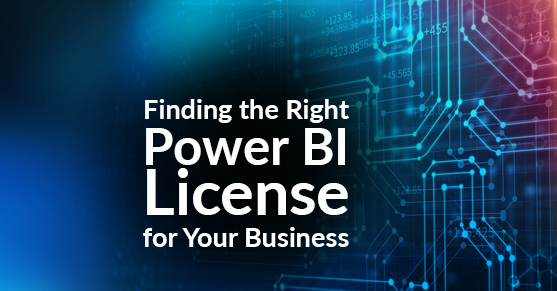Shopping for the right Power BI license for your company can be tricky. Perusing all the documentation, reviewing every little feature, and weighing the options takes time that you might not have. To make it a little easier, we’ve boiled down the crucial details for the four licensing models for Power BI. Let’s take a look at the cost, benefits, and constraints of each option.
Power BI Desktop
The first option is Power BI Desktop, a free version of Power BI that is typically used by small to midsize businesses. Although it’s free, you still get access to a variety of powerful services such as 10GB of space in the Power BI service (i.e. the cloud service provided by Microsoft), the Desktop application to create reports, and the ability to refresh the data in your reports up to eight times per day, on the hour or half-hour. The size of any data set (i.e. the PBIX file you upload to the Power BI service) is limited to 1GB.
What you don’t get with the free license is the ability to share and collaborate on your reports, analyze your data in Excel, Live Connections to your data, Direct Query, sharing reports outside your organization, Dedicated Capacity, or use of Power BI Report Server. It’s really for businesses that want to get familiar with the report/visualization development tool or do a proof of concept. However, without the ability to securely share reports, the usefulness of this license is limited. This version of Power BI can be downloaded here.
Power BI Pro
The second option is Power BI Pro — pricing depends on how many users per month — and is considered a viable candidate for your Business Intelligence (BI) solution. You get 10 GB of space per user in the Power BI service, and the ability to share and collaborate on your reports with others in your organization who also have a Power BI Pro license or a Power BI Premium license. You’ll be able to analyze reports in Excel, use Direct Query and Live Connections, share reports between organizations (consumers of your reports must also have a Power BI Pro license).
With Power BI Pro, you can also refresh your data up to eight times per day, and as with the free license, there is a 1GB size limit on any PBIX file you upload to the Power BI service. Unfortunately, you don’t get Dedicated Capacity, and the use of the Power BI Report Server, which is provided in Power BI Premium.
This license is aimed at medium-sized organizations that will have ten to a hundred users needing to develop/consume reports and dashboards. For the smaller organization, this license provides a very cost-effective option for a sophisticated BI platform. You can find purchasing options for this version here.
Power BI Premium
The third option is Power BI Premium, which is priced per dedicated cloud compute capacity and storage resource with an annual subscription. Capacity refers to the amount of “dedicated capacity,” i.e., the number of virtual cores and amount of memory you want to support your Power BI platform. There are six capacity models, you can see the cost of each model in the Power BI Premium Capacity Models table below.
The Premium license is an additive to the Pro license, so you get everything offered in the Pro license plus the following:
- 100TB per capacity of space in the Power BI service
- Unlimited sharing outside of your organization (this means consumers of your reports only need the Power BI (Free) license
- Unlimited data refresh (this means you can refresh at any time, up to 48 times per day)
- A 10GB limit of the size of any PBIX file uploaded to the Power BI Service
- A Power BI Report Server license
The Premium license provides support for thousands of users by providing an isolated, dedicated hardware capacity. It gives you the freedom to scale up as your needs increase and to mix and match your licenses. For example, individual workspaces and users can be assigned premium capacity while others use a Power BI Pro configuration. You can find purchasing options for Power BI Pro here.
Power BI On-Premise Server
The last Power BI offering comes as an on-premise report server — Power BI Report Server — which allows users to manage and view company reports and KPIs via a user-friendly web portal. As with the other solutions, users can create and view Power BI reports, paginated reports, mobile reports, and their KPIs through a web browser or mobile device, or as an email notification.
Although it’s a different solution, the Power BI Report Server is licensed under two offerings: Power BI Premium and SQL Server Enterprise Edition with Software Assurance (more information on this license can be found here). Not only does this give the user the full breadth of premium capabilities, but the on-premise server provides a deeper level of security with more variety in use/accessibility.
Now, when exploring the potential behind the Power BI Report Server offering, it’s essential to note the differences between the Report Server and the “Power BI Service.” As the name suggests, the former is the on-premise version while the latter is the cloud solution, which presents a number of advantages. However, where these two options are hosted isn’t the only difference; here are some key differentiators:
- The option to create reports via the web browser is reserved for users with the Power BI Service offering. Additionally, with access to Power BI Mobile, the cloud offering comes with “data alerts,” which can be customized to notify users about KPIs, certain reports, and more.
- Integrated with the Azure Machine Learning Module, the Power BI Service lends itself to dashboard creation, unique AI charts, Key Influencer, and other added AI-focused benefits not offered in the on-premise solution.
- With Power BI Service, updates and feature releases are available for preview before the actual release; on the other hand, users on the Power BI Report Server must wait until new features are available to most users before exploring them.
- Finally, Power BI Service offers the distinct feature of toggling between R and Python via an enable/disable feature, which is not offered in the Power BI Report Server.
License Comparison and Capacity Models
The following tables will help you compare license options and capacity models.
Quick Power BI License Comparison
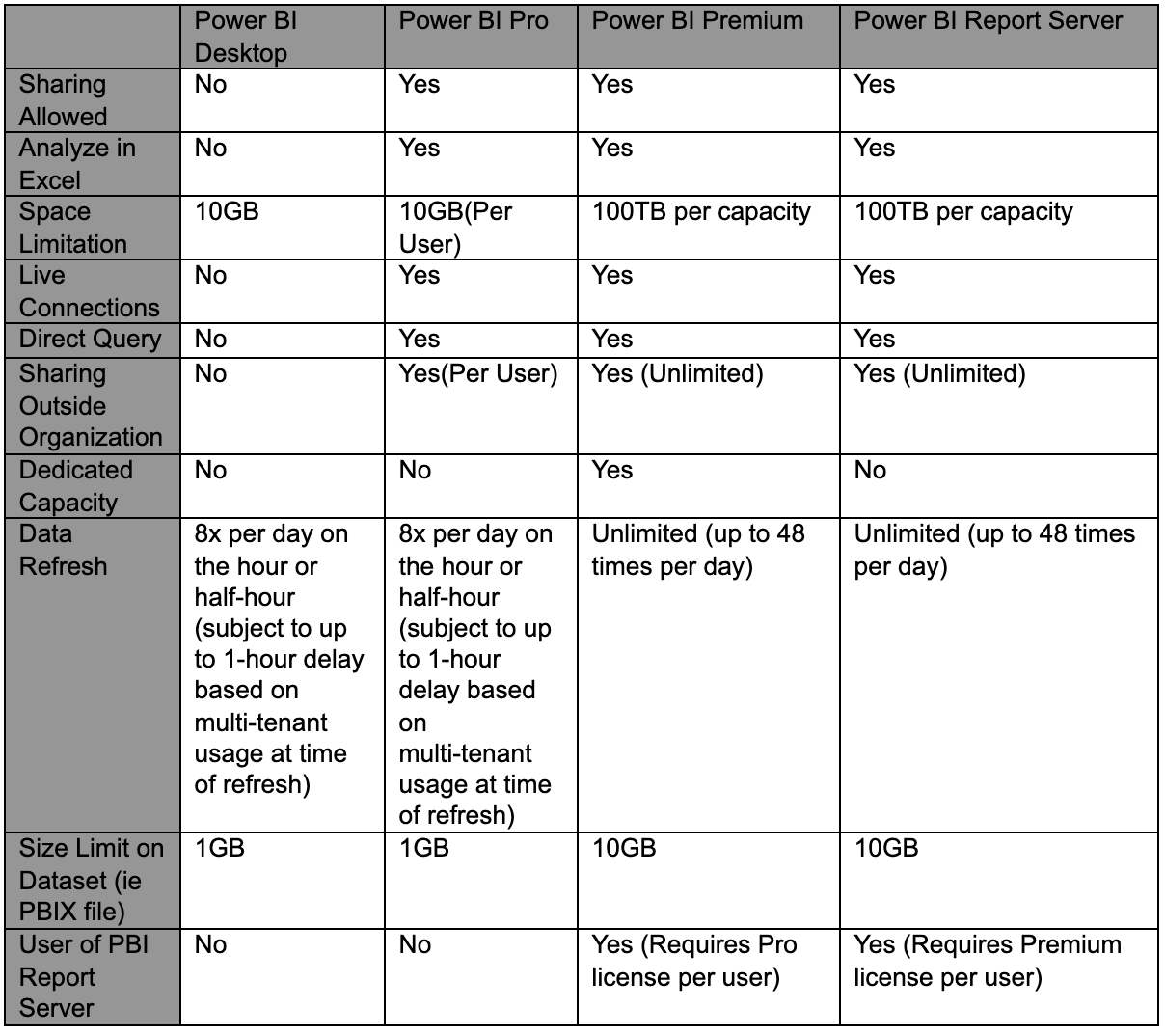
Power BI Premium and Embedded Capacity Models
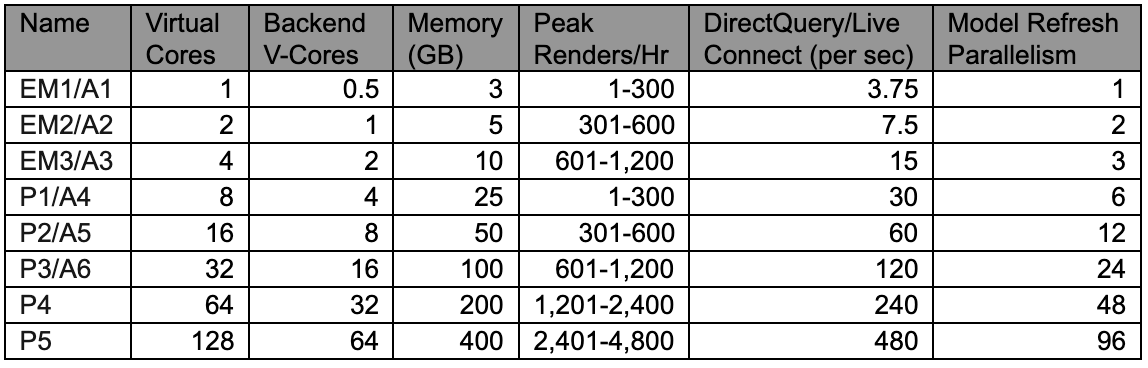
Power BI Premium Capacity
Cores are split evenly between frontend and backend. Frontend cores power the user experience such as web services, APIs, uploads/downloads, etc. Backend bores power the query processing, data refresh, and other heavy-lifting. Two notes on the pricing models for EM3/P1 and EM1 and EM2:
- EM3 and P1 can be bought on a month-to-month basis
- EM1 and EM2 are only available through Volume Licensing
Power BI Premium Embedded Capacity
For embedding PowerBI in custom applications, there are six capacity plans available through the Premium license model. Power BI Embedded capacity is billed hourly, can be purchased hourly, and can be paused — meaning no long-term commitments to a specific capacity. The higher cost between corresponding EM and P capacities is due to the flexibility of hourly billing.
Let’s Find the Right License for You!
The best part of Power BI’s versatile licensing options is that whatever your BI needs are, there’s a version that can check every box on your list. And, with flexible billing options, there’s opportunity around every corner when you’re shopping for Power BI.
As a Gold Certified Microsoft partner, experts at XTIVIA have helped hundreds of customers find the perfect fit when it comes to Power BI licensing. So, if you’re in the market to find the best license for your business, reach out to us today! And, if you have any questions, feel free to contact us here or engage with us via the comments below.