SSMS Shortcut is what we are going to be learning about in this blog post. When writing T-SQL it can be quite distracting to go look up a table definition or information on a database object. Enter the SQL Server Management Studio (SSMS) shortcut key ALT + F1.
Highlighting a table object in code and then pressing ALT + F1 with in the SSMS IDE will execute the equivalent command of sp_help ‘object_name’ where object_name is the name of the highlighted object.
The one caveat to this shortcut is that to review information about an object you must do this will connected to the database the object is in. So if you are in the context of master and highlight msdb.dbo.showalerts and press ALT + F1 this will not work and will result in an error.
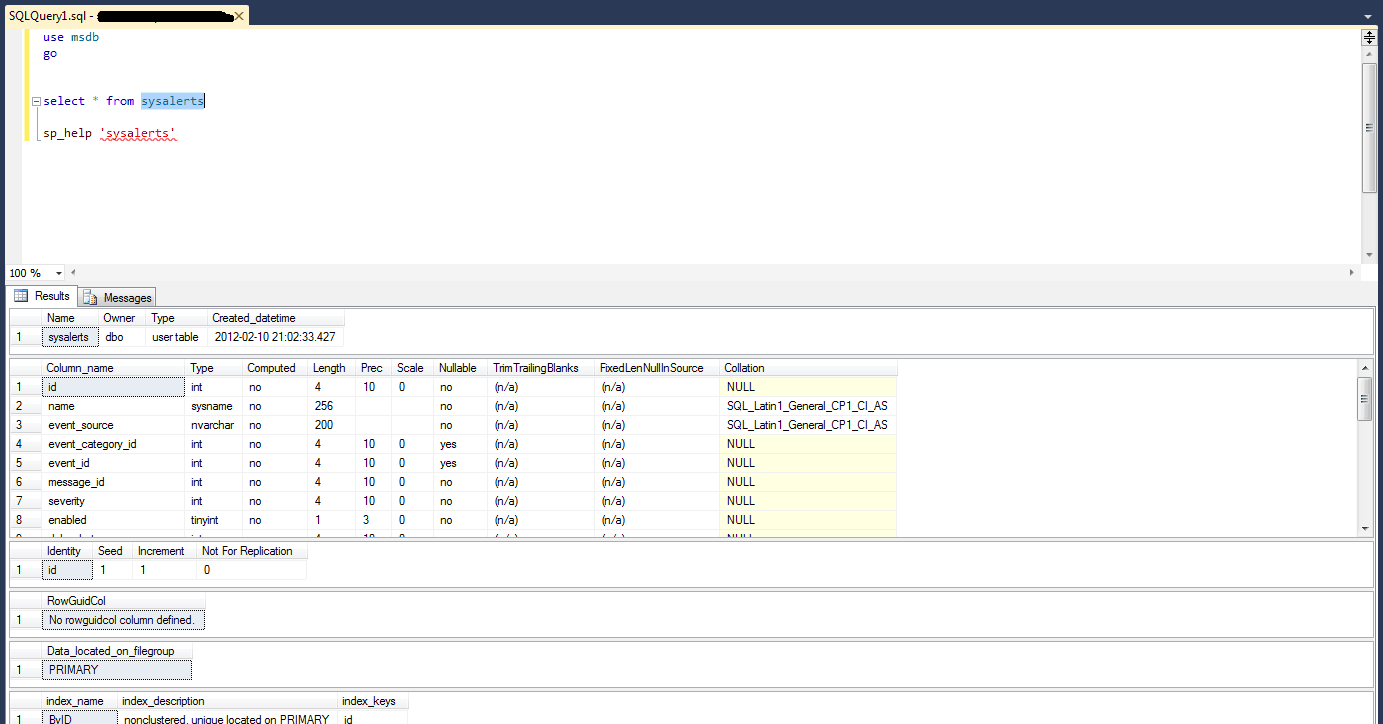
Sample Output of ALT + F1 or sp_help
For more help on SQL Server Management Studio get in touch with an XTIVIA expert today!

