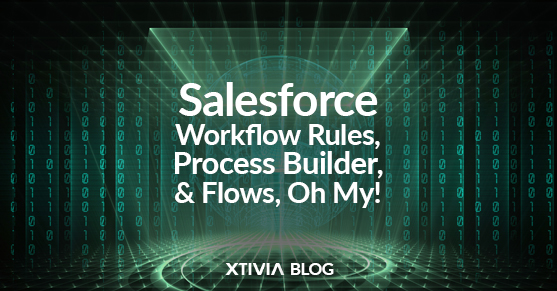Salesforce has three similar automation tools that allow you to automate your business processes. They have some functionality in common; however, two of them are on their way out, so it’s essential to understand the differences and focus on the shift/migration to Salesforce Flows, which is Salesforce’s automation choice of the future.
Workflow is a tool that automates specific actions based on particular criteria. It is a container that consists of two components: criteria and actions. Criteria contain the condition where the action will be executed if found correct/accurate. Actions contain the actions that should be performed when the criteria are met. Workflow rules can only evaluate one outcome at a time; either it’s true and will execute, or it’s false and won’t execute.
Process Builder is an automation tool that allows you to create complex automated processes by defining multiple criteria and actions, including creating or updating related records, posting to Chatter, and launching a Flow. It is a visual tool that allows you to develop processes by dragging and dropping elements onto a canvas. You can use Process Builder to automate your business processes by defining the criteria for executing the process and the actions that should be taken when the criteria are met. Process Builder is more flexible than Workflow Rules because it allows you to define multiple criteria and actions.
Flows are a step up from Process Builder and provide much more functionality. Flows allow you to automate complex business processes by defining multiple screens, decisions, and logic elements. Flows can also create, update, or delete records in Salesforce 1. Flows can launch a chain of flows based on the results of the preceding one. In comparison, Process Builder can trigger a flow, but it is less powerful and can’t launch a process depending on another process. Flows also have the additional capability of Screen flows, which allow you to significantly customize the Salesforce experience for users, breaking away from the general interface’s limitations and allowing for a step-by-step, easy-to-use wizard-like experience.
Here are some advantages and disadvantages between them all.
Workflow
Workflow Advantages
- Although Workflow Rules have been around for a while and are dependable, it has limited functionality compared to other automation tools like Process Builder; it’s fast and easy to use and rarely breaks.
- New Salesforce administrators will find it simple to use with scarce limits. This makes it ideal for a medium or large organization that needs to handle the amount of information.
Workflow Disadvantages
- If you’re awaiting advanced automation capability, you must look somewhere. Because Workflow Rules only evaluate one outcome, either the outcome is actual and the action is executed, or the outcome is false, and the action will not get executed.
- Workflow rules will only evaluate one output at a time; either it’s true, and it will execute, or it’s false and won’t execute. The fact that they are so simple can also be their downfall.
Process Builder
Process Builder Advantages
- Process Builder can do almost anything with its enlarged list of features. With many decision points, more than one output is possible. Process Builder allows admins to exhibit the proper order of operations within a process.
- Process Builder can merge numerous workflows into the unit process and have a series of criteria.
- Child records can be updated in Process Builder.
Process Builder Disadvantages:
- Created actions cannot be re-used (except for email alerts) and must be re-examined for every criterion.
- You cannot edit a process once it’s saved. For editing, you need to clone it first.
- Standard Workflow cannot update some standard fields, such as activity due date.
- It cannot send outbound messages.
Flows
Flow automates complex business processes in Salesforce. It collects data and performs actions on the given data. It can be used to construct code-like logic without using any programming languages.
Flow can also be called Lightning Flow or Visual workflow. Flows can be used to update, edit, and create Salesforce information and make it available to the users. It can execute logic by interacting with the Salesforce database and guiding users through screens for collecting and updating information. Flows are more potent than Workflow rules and Process Builders.
Workflow rules are always executed behind the scenes; Flows can provide screens to guide us through our business process. Flows aren’t bound to any one object. Flow can create, update, and delete records for multiple objects.
Flows Advantages
- Flow can do the things that Process Builders can’t. It is generally more powerful and valuable regarding unique features and the vast picture. Without writing any code, It gives Admins access to “code-like” functionality.
- Flows can be triggered on record Delete as well, which is a capability neither Workflows nor Process Builder has.
- The low-code or no-code, a drag-and-drop feature of Flow, enables the admin to reduce time for clients, digitize business workflows, and improve quality.
- Flows can utilize entirely custom and third-party Apex components, opening up endless possibilities for automation. Suppose you cannot achieve something using the out-of-the-box Salesforce-provided Flow components. In that case, XTIVIA can assist you with writing a reusable Flow component that can be used across any of your organization’s flows.
Flows Disadvantages
- Flows overcome most of the issues that Workflow and Process Builder have; however, they also are a little more complex to learn and implement. A learning curve is involved for administrators who are more used to Workflows and Process Builder.
Conclusion
In summary, the critical differences between Workflow, Process Builder, and Flow are their complexity, capabilities, and ease of use:
- Workflow rules are simple and have limited actions.
- Process Builder is more flexible and can handle more complex automation.
- Flow is the most powerful and versatile tool, enabling intricate automation, business logic, and custom user interfaces.
Starting in Winter ’23, Salesforce will retire the creation of Workflow Rules and Process Builders. You can still activate, deactivate, and edit, but converting all to using Flow would be wise.
Let XTIVIA help you recreate your Workflow and Processes into Flows with our certified Salesforce experts. Don’t forget to ask us about our Salesforce Admin On-Demand service– contact us today!