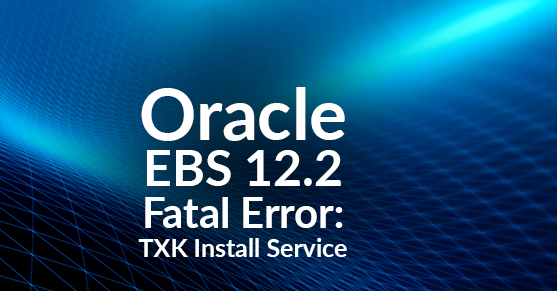Ran into an issue today while installing a multi-user EBS Suite install using the latest startCD50. Thought I would share this to help some others if they run into the same problem.
The error:
Applying one-off patches
Using
/d01/oracle/VIS/fs2/inst/apps/VIS_dev-ebs01/temp/xmldocs/instASpatches.xmlExecuting command: /shared_EBS/stage122/startCD/Disk1/rapidwiz/jre/Linux_x64/1.6.0/bin/java -cp /d01/oracle/VIS/fs2/inst/apps/VIS_dev-ebs01/tem
p/ASInstallHome/fnd/../j11067592_fnd.zip:/d01/oracle/VIS/fs2/inst/apps/VIS_dev-ebs01/temp/ASInstallHome/fnd/java/3rdparty/stdalone/xmlparserv2.
zip -Doracle.apps.fnd.txk.env_home=/d01/oracle/VIS/fs2/EBSapps/appl/admin/VIS_dev-ebs01/ -Doracle.apps.fnd.txk.runtime.config=/d01/oracle/VIS/f
s2/inst/apps/VIS_dev-ebs01/temp/xmldocs/instASpatches.xml oracle.apps.fnd.txk.config.InstallServiceFatal Error: TXK Install Service
oracle.apps.fnd.txk.config.ProcessStateException: OPatch process failed : Exit=1 See log for details. CMD= perl /d01/oracle/VIS/fs2/FMW_Home/we
btier/OPatch/opatch.pl apply -verbose -silent -ocmrf /d01/oracle/VIS/fs2/inst/apps/VIS_dev-ebs01/temp/ASInstallHome/fnd/admin/template/txkFor
ms_ocm.rsp -jdk /d01/oracle/VIS/fs2/FMW_Home/webtier/jdk /d01/oracle/VIS/fs2/inst/apps/VIS_dev-ebs01/temp/patches/7695070/7695070
at oracle.apps.fnd.txk.config.OPatchActionNode.processState(OPatchActionNode.java:312)
at oracle.apps.fnd.txk.config.PatchActionNode.processState(PatchActionNode.java:187)
at oracle.apps.fnd.txk.config.PatchNode.processState(PatchNode.java:338)
at oracle.apps.fnd.txk.config.PatchesNode.processState(PatchesNode.java:79)
at oracle.apps.fnd.txk.config.InstallNode.processState(InstallNode.java:68)
at oracle.apps.fnd.txk.config.TXKTopology.traverse(TXKTopology.java:594)
at oracle.apps.fnd.txk.config.InstallService.doInvoke(InstallService.java:224)
at oracle.apps.fnd.txk.config.InstallService.invoke(InstallService.java:237)
at oracle.apps.fnd.txk.config.InstallService.main(InstallService.java:291)Cannot install one-off patches
RW-50010: Error: - script has returned an error: 1
RW-50004: Error code received when running external process. Check log file for details.
Running APPL_TOP Install Driver for VIS instanceWhen looking at the logs under the oraInventory directory you will see this error:
Exception in thread "Thread-39" java.lang.NoClassDefFoundError: Could not initialize class sun.awt.X11GraphicsEnvironment
at java.lang.Class.forName0(Native Method)
at java.lang.Class.forName(Class.java:169)
at java.awt.GraphicsEnvironment.getLocalGraphicsEnvironment(GraphicsEnvironment.java:68)
at sun.awt.X11.XToolkit.<clinit>(XToolkit.java:89)
at java.lang.Class.forName0(Native Method)
at java.lang.Class.forName(Class.java:169)
at java.awt.Toolkit$2.run(Toolkit.java:834)
at java.security.AccessController.doPrivileged(Native Method)
at java.awt.Toolkit.getDefaultToolkit(Toolkit.java:826)
at sun.swing.SwingUtilities2$AATextInfo.getAATextInfo(SwingUtilities2.java:122)
at javax.swing.plaf.metal.MetalLookAndFeel.initComponentDefaults(MetalLookAndFeel.java:1554)
at javax.swing.plaf.basic.BasicLookAndFeel.getDefaults(BasicLookAndFeel.java:130)
at javax.swing.plaf.metal.MetalLookAndFeel.getDefaults(MetalLookAndFeel.java:1589)
at javax.swing.UIManager.setLookAndFeel(UIManager.java:514)
at javax.swing.UIManager.setLookAndFeel(UIManager.java:554)
at javax.swing.UIManager.initializeDefaultLAF(UIManager.java:1317)
at javax.swing.UIManager.initialize(UIManager.java:1406)
at javax.swing.UIManager.maybeInitialize(UIManager.java:1394)
at javax.swing.UIManager.getUI(UIManager.java:980)
at javax.swing.JTree.updateUI(JTree.java:694)
at javax.swing.JTree.<init>(JTree.java:649)
at javax.swing.JTree.<init>(JTree.java:547)
at oracle.as.install.engine.modules.presentation.ui.common.tree.summarypagetree.SummaryPageTree.<init>(SummaryPageTree.java:110)
at oracle.as.install.engine.modules.presentation.ui.common.tree.summarypagetree.SummaryPageTree.<init>(SummaryPageTree.java:120)
at oracle.as.install.engine.modules.presentation.ui.common.tree.summarypagetree.SummaryPageTreeUtil.prepareSummaryPageTree(SummaryPageT
reeUtil.java:347)
at oracle.as.install.engine.modules.presentation.ui.common.tree.summarypagetree.SummaryPageTreeUtil.prepareSummaryPageTree(SummaryPageT
reeUtil.java:268)
at oracle.as.install.webtiercd.installaction.WebtierInstallAction.createSummaryFile(WebtierInstallAction.java:980)
at oracle.as.install.webtiercd.installaction.WebtierInstallAction.executeAfterCopy(WebtierInstallAction.java:480)
at oracle.as.install.engine.modules.util.installaction.InstallActionProviderUtility.invokeExecuteAfterCopy(InstallActionProviderUtility
.java:103)
at oracle.as.install.engine.modules.silent.SilentInstaller.processModuleEvent(SilentInstaller.java:600)
at oracle.as.install.engine.modules.util.PartnerModuleImpl.processEvent(PartnerModuleImpl.java:118)
at oracle.as.install.engine.InstallEngine.notifyListeners(InstallEngine.java:629)
at oracle.as.install.engine.InstallEngine.processEvent(InstallEngine.java:587)
at oracle.as.install.engine.modules.util.PartnerModuleImpl.notifyAllEventListenersHelper(PartnerModuleImpl.java:227)
at oracle.as.install.engine.modules.util.PartnerModuleImpl.notifyListeners(PartnerModuleImpl.java:158)
at oracle.as.install.engine.modules.install.InstallModule.onSuccess(InstallModule.java:484)
at oracle.as.install.engine.modules.install.action.InstallManager.notifySuccess(InstallManager.java:322)
at oracle.as.install.engine.modules.install.command.InstallSuccessCommand.execute(InstallSuccessCommand.java:42)
at oracle.as.install.engine.modules.install.action.InstallManager.onInstallEvent(InstallManager.java:334)
at oracle.as.install.engine.modules.install.action.AbstractOUIHandler.fireInstallEvent(AbstractOUIHandler.java:150)
at oracle.as.install.engine.modules.install.action.OUIInstaller.succeed(OUIInstaller.java:565)
at oracle.as.install.engine.modules.install.actThe fix(s):
Fix 1: Sometimes just setting host + before you start the rapidwiz installer fixes this issue and lets you bypass the first error.
Fix 2: If host + doesn’t work, then combine it with the following process:
1. Clean your install by deleting the installed files under /d01 by default.
2. Get rid of the ‘/home/applmgr/bea‘ folder.
3. Delete files from /tmp
4. Reboot
5. Once the server comes back up open two extra console windows.
6. In each of the extra window run the following statements:
7. Console1 –
while true; do mv /d01/oracle/VIS/fs2/FMW_Home/webtier/jdk_backup_existing_version /d01/oracle/VIS/fs2/FMW_Home/webtier/jdk; sleep 5; done;8. Console2 –
while true; do mv /d01/oracle/VIS/fs1/FMW_Home/webtier/jdk_backup_existing_version /d01/oracle/VIS/fs2/FMW_Home/webtier/jdk; sleep 5; done;9. Next run xhost +
10. Now start the rapidwiz installer
That should allow you to finish the install on the app tier for EBS 12.2.0 with startCD50. Currently there isn’t a fix for this bug according to Oracle. Hope it helps someone save some time on their install.