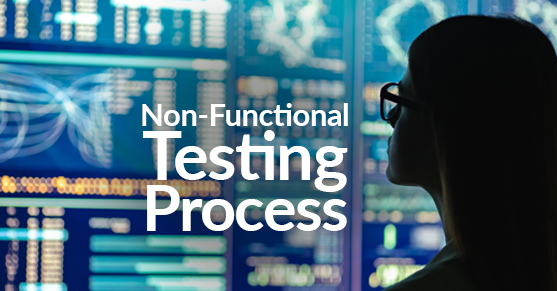Non-Functional Requirements Testing
Testing is a crucial part of the software development process to validate customer requirements. Software testing is used to identify defects, gaps, or missing requirements.
Testing is mainly classified into two types:
- Functional Testing
- Non-Functional Testing
What is Non-Functional Testing?
Non-Functional testing is one of the main software testing types to test non-functional requirements such as performance, reliability, usability, security, compatibility, and all other aspects of software application.
Why Non-Functional Testing?
Functional and non-functional testing is mandatory for all newly developed applications. Functional testing validates the functionality of software application and non-functional testing validates the performance of software applications and the compatibility to work in an external environment along with other non-functional aspects.
Non-Functional Testing Process
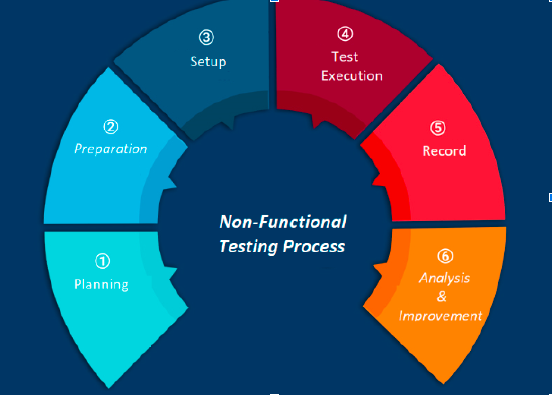
The non-functional testing process has the following six stages:
1. Planning: Planning is one of the most important stages to understand the non-functional requirements. Client/Business Team will plan and prioritize the details as well as the requirements of testing. The Client/Team determines the testing techniques, methodologies of testing, and selects the tools for automation testing and defect tracking. In this stage, the QA Lead along with the QA team prepares test strategy and test plan documents. These documents contain the test coverage, testing scope, technology, tools, resources, etc.
2. Preparation: During this stage, the QA team has KT sessions with BA to understand the customer requirements. Once the QA team has received the requirement-related documents and allotted with the tasks, then the QA team will start dividing the requirements into test scenarios, test cases based on non-functional specifications. The QA team prepares test data files before starting the test execution. The tests are executed under various conditions to monitor system behavior, load, failure, recovery, speed, and more.
3. Setup: Once planning and preparation are completed, the dev team builds the application in a dev environment. The development team makes sure that the test environment setup is easily configurable, and accessible to the whole team.
4. Test Execution: Test execution is one of the most important stages of the whole process. Test cases are executed by the QA team to validate the software application based on customer requirements. In case of any discrepancy between the expected and the actual behavior of the application, the QA team reports the defects in the defect tracking tool. In this stage, the QA team prepares status reports against test execution status (test cases passed/failed/blocked) and defects.
5. Record: While the team observes test execution, the team has to record the output of the test results and its response time, which are compared with the expected results and outputs. These records can be used for future reference where the records consist of a summary of the whole process.
6. Analysis & Improvement: The QA team checks the application compatibility with the non-functional requirements and find hidden limitations or bottlenecks in the application.
QA teams can be more effective with non-functional requirements (NFR) by following the right process so that software align with the requirements and meet the SLAs.
Read more about XTIVIA’s Testing Center of Excellence or please reach out with any questions you may have!