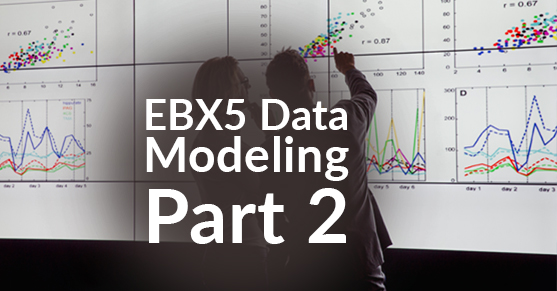We discussed the overview of EBX5 Data Modeling in Part 1 of this blog series. In this blog, we will take a deeper look at creating Data Models in EBX5.
Types Of Data Model
While creating a Data Model, an administrator must choose from two types of Data Models: Semantic and Relational.
Semantic Models:
Semantic models enable the full use of out of box features of EBX5 application, which includes the full lifecycle of Dataspaces provided by EBX5. This is the default type of Data Model.
Relational Models:
Relational Models are used when the tables created are mapped to a Relational Database (RDBMS). This implies that these tables can be queried directly from the relational database using external database applications. However, these Data Models lack the functionality of EBX5 application such as inheritance, multi-valued fields, and the lifecycle of dataspaces in EBX5.
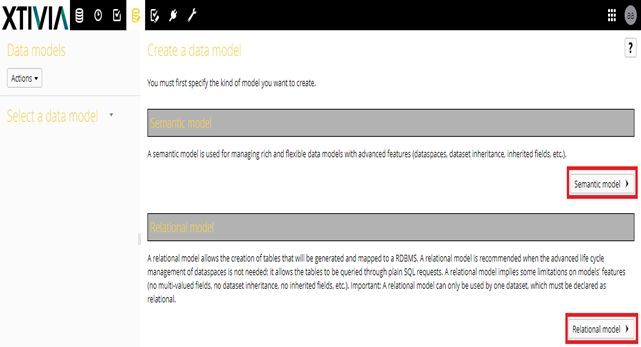
Configuring the Data Model
Provide Metadata of the Data Model:
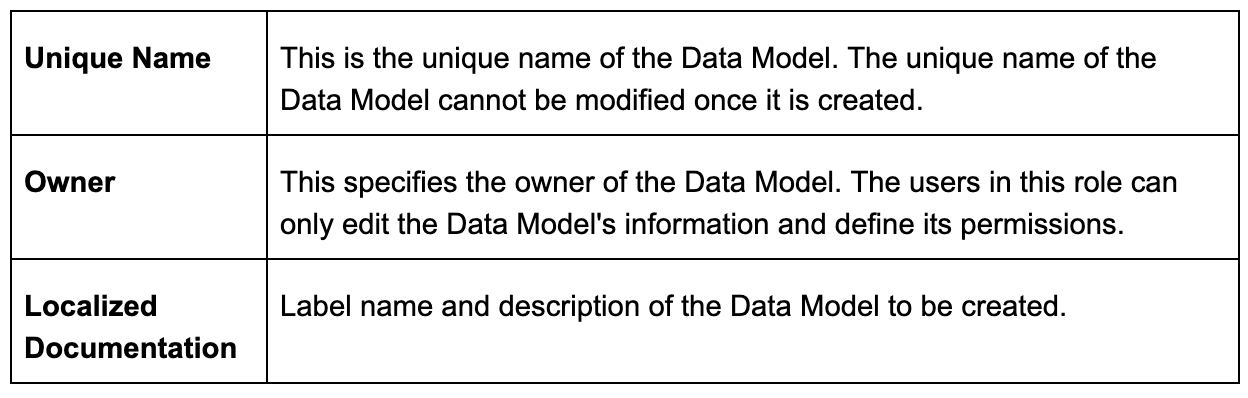
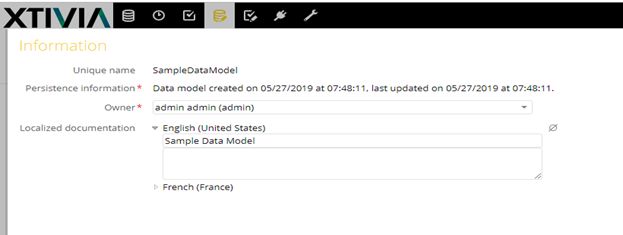
Configure Access Rights on Data Model:
This defines the users with rights/access on the Data Model. The permission can be user-specific or role-specific.
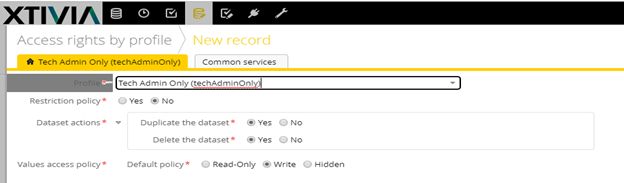
Properties of Data Model:
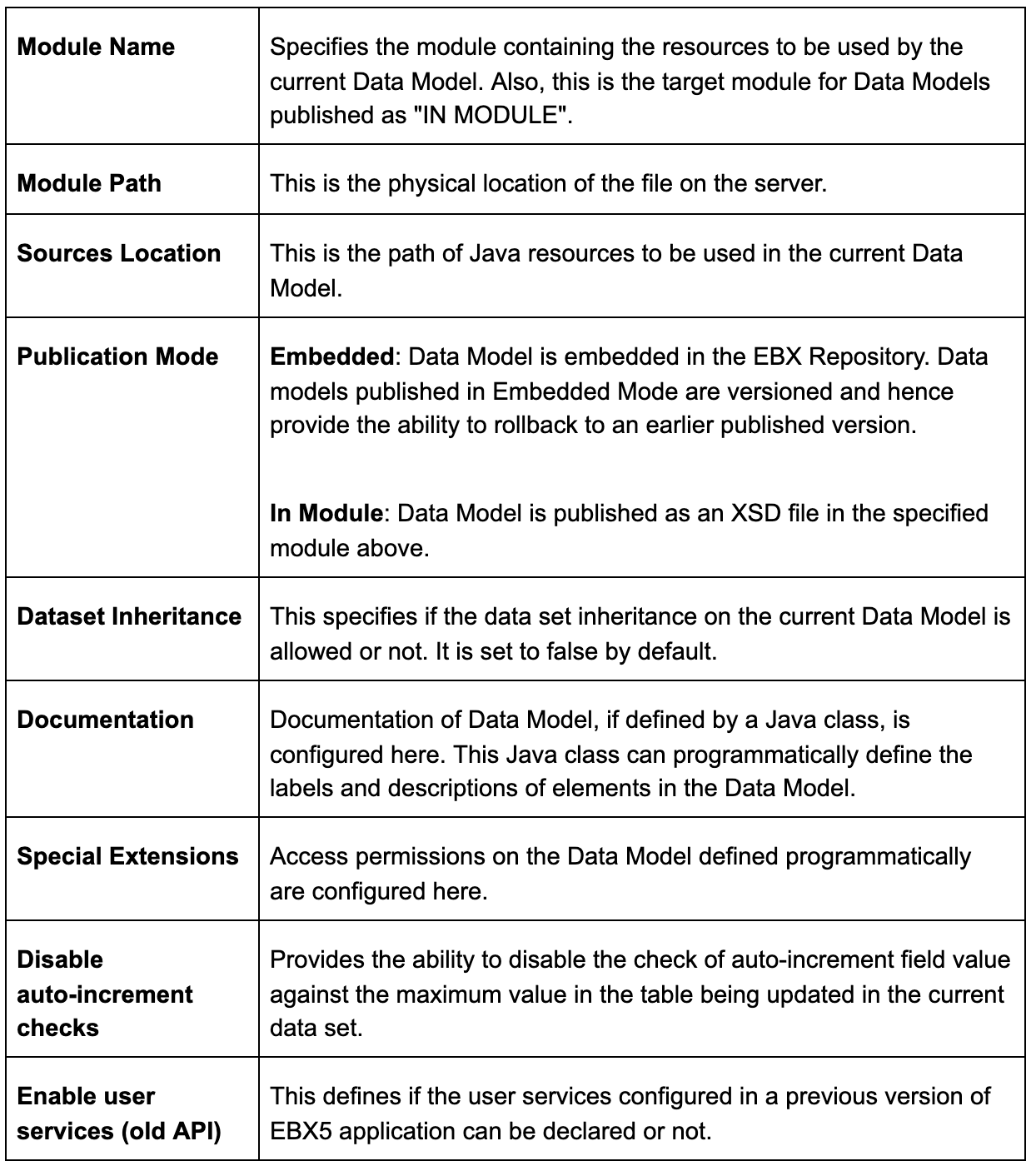
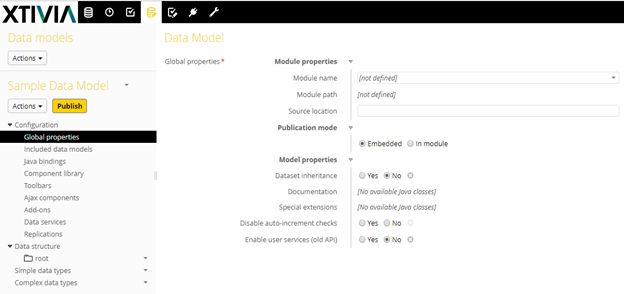
Included Data Models:
EBX5 allows inclusion of a Data Model in the current Data Model. One can use data types defined in other Data Models for the current Data Model by adding an entry to “Include a Data Model.” The included Data Model should not have any validation issue and must be published as embedded Data Model or packaged in a module. The name of the data types must be unique across both the current Data Model and included Data Model.
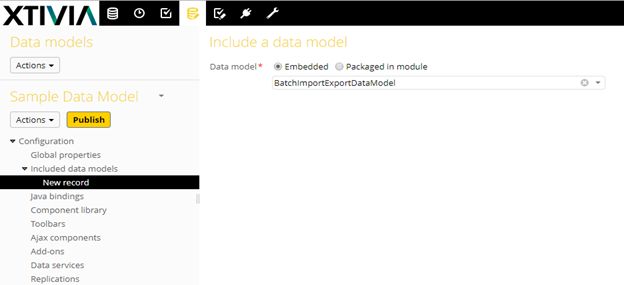
Data Services:
EBX5 enables integration using Web Services. It is possible to have unique names for tables within the data service instead of entire Table Path using WSDL Operation suffix.
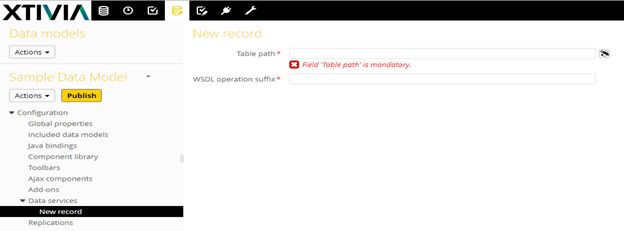
Replications:
In EBX5, it is possible for data to be in sync with relational tables in the RDBMS. These tables can be directly queried from outside EBX5.
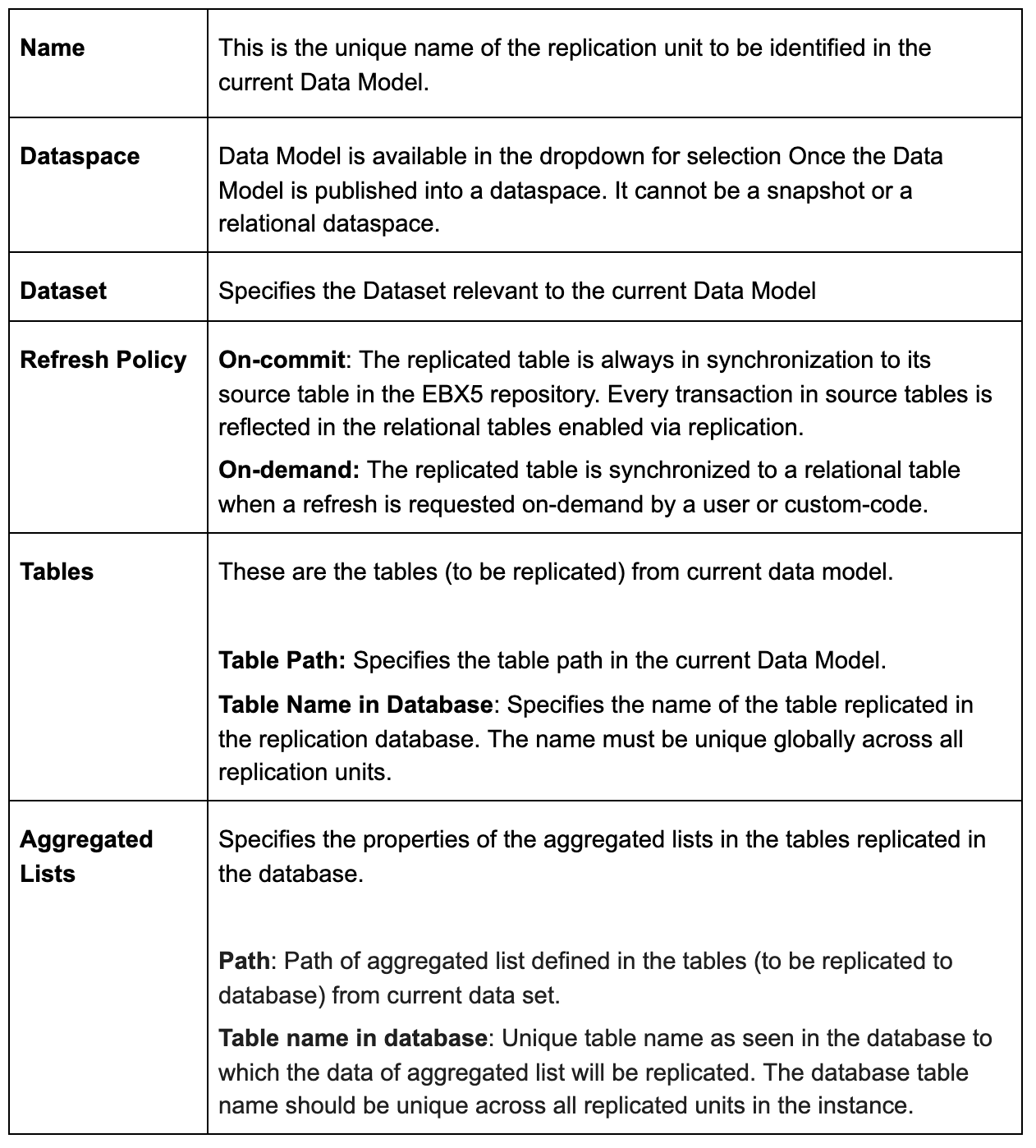
Summary
If you have questions on EBX MDM tool or need help with EBX implementation/support, please engage with us via comments on this blog post, or reach out to us.