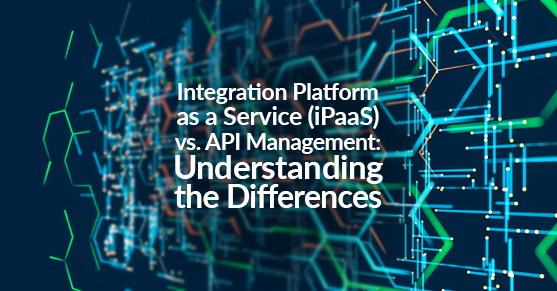As more organizations adopt cloud computing, there is a growing need for tools and platforms to help them integrate their applications and data across different environments. Integration Platform as a Service (iPaaS) and API Management are popular tools for achieving this. This article will explore the differences between iPaaS and API Management and how they can be used to integrate applications and data.
What is iPaaS?
Integration Platform as a Service (iPaaS) is a cloud-based platform that enables organizations to integrate their applications and data across different environments, such as on-premises, cloud, and hybrid. iPaaS provides a way to connect different systems and applications with features such as connectors, APIs, data mapping, and workflow automation.
iPaaS is designed to simplify the integration process, enabling organizations to connect their systems and applications quickly and easily without the need for complex coding or infrastructure setup. iPaaS also provides security, scalability, and reliability, making it a popular choice for organizations that need to integrate their applications and data across different environments.
What is API Management?
API Management is a set of tools and processes for managing and securing APIs (Application Programming Interfaces). APIs allow different applications and systems to communicate with each other, enabling organizations to create new products and services and extend the functionality of existing ones.
API Management provides a way to manage and secure APIs, with features such as API gateways, analytics, access control, and monetization. API Management enables organizations to create, publish, and manage APIs while ensuring security, scalability, and reliability.
The Differences Between iPaaS and API Management
While both iPaaS and API Management are used for integrating applications and data, they are designed for different use cases and have different features. Here are some of the key differences between iPaaS and API Management:
- Functionality: iPaaS is designed to provide a way to integrate different systems and applications, while API Management is designed to manage and secure APIs.
- Scope: iPaaS provides a broad range of integration capabilities, including data mapping, workflow automation, and connectors for different systems and applications. API Management focuses specifically on managing and securing APIs.
- Developer vs. Business User: iPaaS is often used by developers to connect different systems and applications, while API Management is used by business users to manage and publish APIs.
- Ease of Use: iPaaS is designed to be easy to use, with drag-and-drop interfaces and pre-built connectors. API Management can be more complex, with features such as access control, analytics, and monetization.
- Integration vs. Monetization: iPaaS is focused on integration, while API Management includes features for monetizing APIs through usage-based pricing and other models.
When to Use iPaaS vs. API Management
The choice between iPaaS and API Management depends on an organization’s specific needs and requirements. iPaaS is a good choice for organizations that need to integrate different systems and applications quickly and easily without the need for complex coding or infrastructure setup. On the other hand, API Management is a good choice for organizations that need to manage and secure APIs while providing access control, analytics, and monetization.
In many cases, organizations may need both iPaaS and API Management, as they serve different functions in the integration process. For example, iPaaS can connect different systems and applications, while API Management can manage and secure APIs that are exposed to external users.
Conclusion
Integration Platform as a Service (iPaaS) and API Management are two popular tools for integrating applications and data. While they serve different functions in the integration process, they are often used together to provide end-to-end integration capabilities. By understanding the differences between iPaaS and API Management, organizations can choose the tool that best fits their specific needs and requirements and create a seamless integration experience for their users.
Please contact us for any questions you may have!