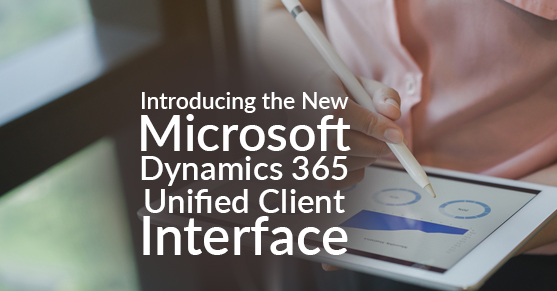In response to the retirement of the old web client for Dynamics 365 Online, Microsoft is introducing a much more responsive and efficient dedicated interface. To improve user experience, the new Unified Client Interface (UCI) aims to capitalize on mobile usage/performance, while giving consistency across all user devices and browsers.
In addition to modernizing the interface to match current business environments, the UCI is built to emphasize the capabilities of custom applications and their deployment across industries. The intent is to provide every business the power of large-to-small applications without expensive bills or extended deployment.
The initiative also aims to address performance optimization through modern storage and metadata tactics, including improving grid load by 63%, form load by 37%, dashboard load by 45%, and several other published statistics.
Changes from the Classic Web Interface to UCI
It might be fair to describe the new UCI as a “change” from the legacy web interface, but we think a better description would be “complete overhaul.” The entire online portal is restructured to improve the user experience for all clients. Everything has been upgraded and refined from the enhanced visualizations and mobility to the introduction of the Power Apps Component Framework (PACF). Let’s take a deeper dive into all the changes.
PACF
One of the significant features the legacy web client lacked was extensive controls, which the PACF provides. This new framework blankets Dynamics forms and allows your team to build expansive controls for peak visualizations. Every control (calendar, textbox, switches, etc.) is built using the PACF allowing for customization and business-centered applications.
Embedded Dashboards
No matter what device you’re on, embedded Power BI dashboards can be accessed at any time from anywhere. And, interactive filters help deliver targeted insights without users having to sift through data. Microsoft has introduced highly graphical interactive dashboards to allow power users to slice and dice the data. Here are some other views and benefits:
- Streams: In this CRM view, you can customize what dashboards you want to view and add as many as you want for the ultimate visibility into customer data and information. You can also switch into a “Tile” view, which gives you a thumbnail layout of each customer and opportunity.
- Data Range Filter: Predefined data parameters can making finding the right data tricky when dealing with so many clients, but the new interface gives users the ability to create custom parameters with numerous options.
- Visual and Global Filters: Similar to the visual display in PowerBI, the visual filter feature in the new UCI can filter through your entire dashboard, making drill-down projects a breeze. Additionally, the long-awaited global filter applies the same dashboard filter as the visual filter, but with the ability to choose the field and drill down even further into customer data.
Innovative Mapping & Navigation
Have you ever been looking through a specific flow in the Dynamics 365 online portal, and when you switch between screens it disappears? Yeah, we’ve all been there. However, the new navigation is putting an end to that: users can dock or “pin down” process workflows to their screen, wander around to other records, like form tabs, and come back to the same screen.
Record/Timeline Controls
The new record set controls and timeline controls make scrolling and filtering in list views, and record notes way easier. Panels appear right on the screen, and users can navigate through posts, emails, tasks, and other important information as they see fit.
Reference Panel
Accessing contextual data will no longer strain users — the new reference panel allows users to click through sub-grids without exiting out of records or dealing with pop-ups. Not only does it save time, but it makes reporting much easier.
Channel Integration Framework
This new cloud-to-cloud feature is only available in the UCI, and offers users the ability to connect third-party channel providers with their Dynamics 365 applications. One of the most compelling aspects of the Channel Integration Framework is the increased communications between partners and developers via APIs. Some other major benefits of the API-centric framework include:
- Ease of development, implementation, and deployment across your organization and channels.
- The framework is OS-agnostic, which means you can integrate channels of your choosing to match the needs of your business.
- Screen-pop configuration quickly prompts customer information for increased conversion and productivity.
How Should My Business Prepare?
A lot is going to change in Dynamics 365 once the legacy web client is deprecated:
- Service Scheduling is being replaced by Universal Resource Scheduling (USR),
- Enhanced SLAs are taking the place of Standard SLAs,
- Dialogs are axed and replaced with Guided Flows,
- All contract entities are being consolidated into Entitlements, and;
- A whole list of other things will either be replaced or fully deprecated.
Looking at the full list might be scary, but every change and retirement will ultimately help your business run the operations it already does.
- USR will encompass any service activity your business coordinates, as opposed to specified activities.
- The Enhanced SLAs include extensive abilities like integrating with separate entities and pausing “on-hold” cases.
- The Guided Workflows help with initial training of new staff members as well as streamline the creation of repetitive processes with branching logic and processing rules (you can also use an embedded Power App, depending on your needs).
- Every aspect of your contracts (line items, templates, capacity, support, cases, consumption, etc.) are cataloged and accessible for ease of use and efficiency.
Making the Transition
With all the improvements, you’re probably asking yourself, “how is my business supposed to prepare for the transition?” One of the first things you need to do is evaluate the variety of new options, see which areas apply to you, and start addressing how you’ll be making the switch. For example, if your company is accustomed to the Service Scheduling layout, start looking into the new USR workflow, and how it’ll affect each team member’s duties when it comes to administration and resource allocation. Any workflow you have will have an accompanied Dynamics 365 application and UX, so learn how to implement it and train your staff.
Next, you’ll want to slowly ease yourself into the new interface with either a test environment for your team members to experiment in or a pilot application for your team to test. Another best practice would be to partner with a company that knows the new interface front to back — like XTIVIA — to help you transition. Not only can our experts design the test environment and pilot applications, but we’ll tailor them to each use case your business needs to address to ensure full coverage of business processes. XTIVIA has helped several customers with their UCI upgrades which involved code upgrades (a prerequisite for the UCI interface), UI upgrades and site map upgrades. In other words, with XTIVIA, you won’t skip a beat when it comes to the new UI.
For more information on the ins and outs of the Microsoft Dynamics 365 UCI, feel free to reach out to us here or ask any questions you may have in the comments below. We’d love to help any way we can!
This post was originally published here.