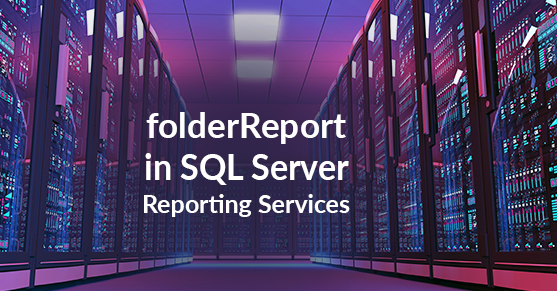If you are new to SSRS, or just new to the company and you have a developer promising you they deployed a report to the report server, but it had disappear from the display… Here is a hint of where you might find it.
Here you have your report manager interface.

The user is convinced there should be one more folder call “Kat’s QA”. If you look to the right of the screen shot you will see “Details View”. In selecting it following list showed

So the folder did exist, at the exact location the user was sure it was supposed to be, but it was not showing on the tile’s view. In looking at the properties of the folder, it seems the hide in Tile view was selected.

If the folder should show in the tile view, just removing the check mark from the box and select apply.

This setting of hide from Tile View is also available at the report level. So you might have your folder, but a report might appear to be missing from the location. Check to see if you can located it under the details view.
Of course, there is always a chance there is a permission setting or the report just does not exist on the server, but use this as just a sanity check for yourself before you run down the permission or deletion path. It just might save you some time.