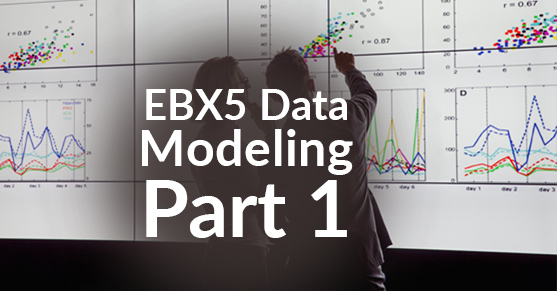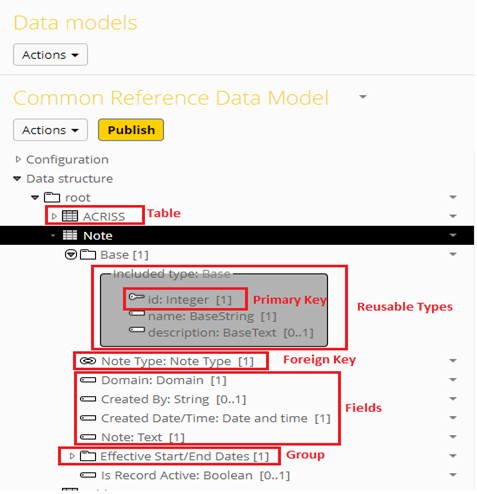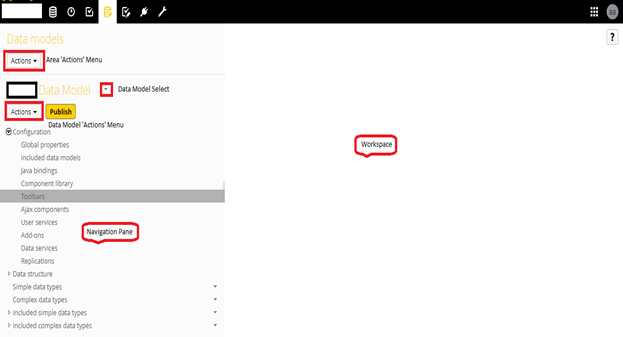What is EBX5?
EBX5 is a multi-domain MDM tool that allows modeling any type of master data and implementing governance using the rich features such as Collaborative Workflows, Data Authoring, Hierarchy Management, Version Control, and Role-based Security.
An MDM project using EBX5 begins with the creation of a data model where tables, fields, links, etc. are defined. The data model is then published into a DataSet which stores the actual master data based on the structure defined in the data model. Data Sets are contained in Data Spaces allowing parallel versions of the data at the same time.
Workflows are an invaluable feature for performing controlled change management or data approval. They provide the ability to model step-by-step user and script tasks.
EBX5 has Data Services to facilitate the integration of MDM Hub with other parties or systems.
EBX5 and its Features
EBX5 facilitates a model-driven approach to efficiently design MDM applications. Some of the features of include:
• Data Modeling
• Data Validation
• Matching and Merging
• Versioning
• Role-based Security
• Hierarchy Management
• Workflows and Workflow Modeling
• Graph Visualization
• Digital Asset Management
• Integration
What is Data Modeling?
Data Modeling is the process of designing the data entities, attributes, relationships, and constraints. It helps in visual representation of data and enforces business rules, compliance, and governance on the data. Data Model ensures consistency in naming convention, default values, semantics, security while ensuring the quality of the data. Data models are represented at the conceptual, logical, and physical levels.
What is a Data Model in EBX5?
The very first step towards data management in EBX5 is to develop a data model. The purpose of a data model is to provide a structural definition of the data that will be managed in EBX5 repository.
In order to implement a data model in the repository, we need to first create a new data model containing tables, fields, group elements, their behavior, and properties. After creation of a new data model or import of data model structure in the repository, we need to publish it to make it available for use by the Data Sets. Once we publish the data model, users can create DataSets based on it to store the data managed by EBX5 repository.
EBX5 Data Modeling Terminology
A basic understanding of the below terms is a necessity to proceed with the creation of data models in EBX5.
Field
A field is a data model element defined with a unique name and a data type. A field can be included in the data model directly or as a column of a table. In EBX5, we can attach basic constraints such as the length and size of the field and more complex validation rules involving computations. Automated value assignment using field inheritance or computations based on other data can also be defined for fields. Aggregated lists can be created by setting the cardinality of a field to allow multiple values in the same record. Fields can be arranged into groups to facilitate structural organization in the data model.
Primary Key
A field or a composition of multiple fields used to uniquely identify the records in a table.
Primary keys are denoted by the icon ![]() .
.
Foreign Key
A field or composition of multiple fields in one table whose field values correspond to the primary keys of another table. Foreign keys are used to reference records in one table from another table. Foreign keys are denoted by the icon ![]() .
.
Table
A table is comprised of one or more field or a group of fields. Every table must have at least one field to act as the unique identifier, or primary key, of records. A table can be made reusable types based on table structure which can then be used to create other elements of the same structure in same or other data models. Tables are represented by the icon ![]() .
.
Group
By the name, it suggests a classification entity to facilitate the organization of data model. A group can be a collection of fields, tables, or other groups. A reusable group can be created which can be leveraged across the same data model or different data models. Groups are represented by the icon ![]() .
.
Reusable Type
A shared simple or complex type definition that can be used to define other elements in the data model.
Validation Rule
The acceptance criteria defined on a field or a table. Data is considered invalid if it does not comply with all imposed validation rules.
EBX5 Data Modeling User Interface
Data models can be created, edited or imported, and published in the Data Models area of the user interface. The EBX5 data model assistant (DMA) facilitates the development of data models.
This UI is restricted to users with Advanced Perspective Access only.
Here is a brief description of each item on the Navigation Pane.