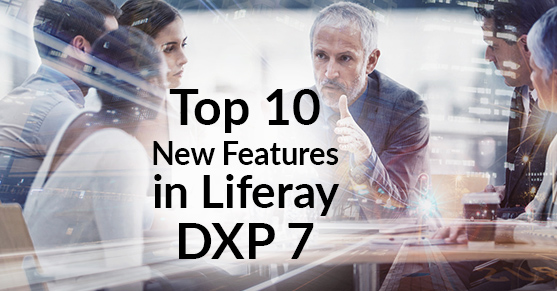Introduction
As many of you know we have been working for 10+ years on the Liferay platform, ever since the Liferay v3.6 days (circa 2006), and have seen the platform evolve and grow significantly over the years with each release. The recent release of Liferay Digital Experience Platform (DXP) 7.0 has seen a significant transformation of the Liferay platform from multiple perspectives – market positioning to begin with but more importantly being better aligned to affect change at all stages of the customer journey, while also enabling partners and employees to interact with customers to influence sentiment and support the relationship. The XTIVIA team and I will be writing more articles about what makes a Digital Experience Platform (DXP) different from a portal, why you should embrace DXP, why Liferay DXP is a great choice and more.
However, this article is not about the DXP (What is a Digital Experience Platform?) features of Liferay 7 such as Campaign Manager and Single Customer View – some of these features will only be available later in the year and we will have an article that talks to them. Also Liferay DXP 7.0 has many developer- oriented changes and enhancements that introduce a seismic shift in the Liferay developer toolbox such as OSGi-based modularity, ElasticSearch replacing Lucene as the default search engine, SPA Enabler that magically transforms all portlets into Single Page Applications, new Liferay extension points like Portlet Filters, support for Bootstrap 3 and Java 8, Blade CLI to create new Liferay modules, and much more – however if you were hoping to read more about these then I am sorry to disappoint you – this article is not for the Liferay developer.
So what is this article about?
Well, well – Liferay DXP 7 incorporates a plethora of new features and improvements in the areas of Web Experience Management, Document Management and Collaboration, and Business Productivity, and this article is about my top 10 favorites among these. Some of these were easy to pick as they are big-bang features that affect most Liferay customers and many of XTIVIA’s own customers have experienced the need for these – on the other hand given the vast number of features to pick from, determining what makes the cut and what features to leave out involved some tough choices and I am sure you can make a case for some that I left out. However, a top 10 list without some controversy (check out one of my previous articles TOP 10 REASONS WHY LIFERAY IS THE BEST ENTERPRISE PORTAL PRODUCT that provoked some controversy) is no fun!
1. Liferay DXP Forms
Top of the list are the seismic changes and improvements in Liferay forms which has undergone a huge overhaul starting with the UI of the Form Designer and adding various advanced capabilities including –
- Splitting a form into multiple pages so that you can create wizard- like forms
- Ability to control the layout of the form including organizing form fields into multiple columns on a given form page. This can also support complex layouts wherein each row can have a different number of columns.
- Ability to populate a form dropdown (i.e. a Select field) with a REST Data Provider – this can be extremely useful when you need to let a user pick a value from a list, where the list of values come from some back-end system such as SAP, Salesforce, Oracle eBusiness Suite, and others.
- Conditional display/hiding of a field – i.e. making a field appear based on the value entered into another field
- Enabling workflow for the form
- Providing a predefined value or a placeholder value for a given field
- Validating fields using a number of different criteria
- Incorporating captcha into a form
- Redirecting users to a landing page (or a specific URL) after a form submission

Figure 1: Revamped Liferay DXP 7 Form Designer
2. Geolocate Content & Documents
Geolocation is a new feature in Liferay DXP 7 that enables you to add the geographic coordinates where an asset was created, as metadata to your assets. You can add geolocation metadata to your web content, data lists, and documents & media. This feature is provided for you out-of-the-box by Liferay Portal 7 including visualization via Asset Publisher.

Figure 2: Map Visualization of Liferay Assets
3. Image & Media Selector
Modern, compelling sites and content incorporate beautiful imagery and videos, and as a content author, you are often adding images in web content articles. Before Liferay 7, you had access to an image selector that left a lot to be desired as you could not preview pre-loaded images in Liferay’s Documents and Media before adding them. Liferay 7 completely revamps the image and media selection experience making it easier to browse images visually, preview images, select image sources, and search for images.
This improved image and media selector is used wherever you have this need including blogs.

Figure 3: Image Selector – Browse Images

Figure 4: Image Selector – Preview Image
 To continue reading the full list of Top 10 New Features in Liferay DXP 7, download the full ebook here.
To continue reading the full list of Top 10 New Features in Liferay DXP 7, download the full ebook here.
If you liked what you read, please share this helpful post with your friends and co-workers on your favorite social media here: