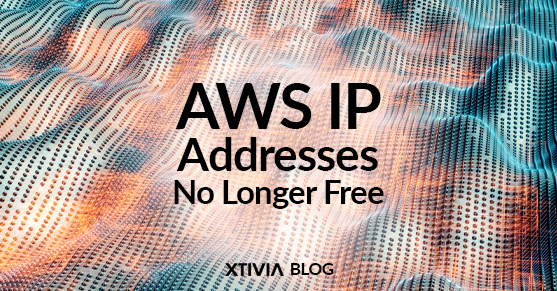One of AWS‘s excellent features is that public IP addresses, known as Elastic IPs, have been free as long as they were assigned to a resource. That is about to change on February 1, 2024. All Elastic IPs will be charged at $0.005 per hour while allocated to your account. This is the same rate as previously allocated IPs that were not associated with a resource. This amounts to roughly $3.60 per 30-day month per IP.
Do I Need a Public IP?
You should not assign a public IP directly to an instance for best practices and security. The best practice is to put your instances in a private subnet, which means they will not be reachable over the Internet. Attaching a NAT Gateway to your subnet will grant it access to the internet but still keep inbound connections disabled. If your instance does need to be reached from the internet, you can place it behind a public load balancer.
Should I Switch to IPv6?
IPV6 has been around for over a decade, waiting to become the new standard. It just hasn’t happened yet, and part of this AWS decision is to start pushing users toward IPv6 since IPv4 addresses are beginning to become scarce. Incorporating IPv6 into AWS requires additional setup, starting from your VPC to resources like EC2 instances, load balancers & NAT Gateways. Just like any first(ish) adopter, the risks and time commitment can be significant, but so can the rewards. Not all clients or customers will have an IPv6 address to connect from, requiring your services to have both IPv4 and IPV6 running in a dual-stack. Starting with an internal-only service can be a great testing ground for your customers with an eye on a hybrid environment. The day is coming when IPv4 will no longer have available addresses, and users will be forced to switch anyway.
What if I Own My IPv4 Addresses?
There is no change in pricing for using IP addresses you own. You can import both IPv4 or IPv6 ranges into AWS via BYOIP. Once imported, you pay nothing to use them.
What Should I Do?
The new charges shouldn’t increase your billing costs by very much. In reality, you don’t need to do anything in preparation. The bigger picture is to get users to evaluate their environments and possibly get rid of unused services, remove IP addresses from those that don’t need public access, and move those that do behind a load balancer. And, of course, evaluate whether a switch to IPv6 is appropriate for you and your customers.
For any questions, please contact XTIVIA.