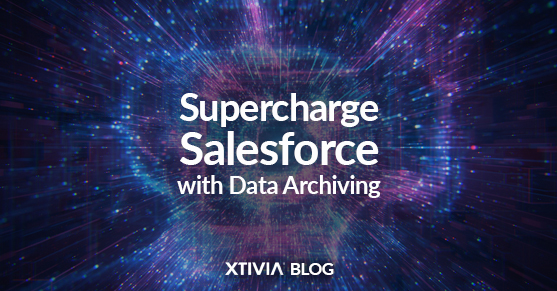Simplifying our business processes is crucial as the new year begins, especially with Salesforce’s increasing data. Good data management through Salesforce Data Archiving improves user experiences, cuts storage costs, and makes handling data easier. It’s an intelligent way to work.
The Growing Data Challenge
Salesforce drives numerous organizations globally, bringing together data from different sources such as integrations, users, and customers. However, as data volumes grow, so does the need for efficient management. This becomes particularly critical at an enterprise scale, where data growth is exponential, and data models are highly complex.
One practical approach to tackle this challenge is archiving data with Salesforce. Let us dive deeper into what it entails and why it is crucial for your business.
What Is Salesforce Data Archiving?
Some lose immediate importance as your Salesforce org accumulates more data over time. You don’t need to access all data regularly but must keep it for compliance and potential future use. By doing so, you achieve several benefits:
- Space Optimization: Archiving frees up space within Salesforce, preventing data bloat and ensuring optimal performance.
- Cost Reduction: Storing and managing data can be expensive. Archiving older, less relevant data reduces storage costs.
- Compliance and Reference: Archived data contains historical records necessary for compliance or future analysis.
Embrace the Benefits of Salesforce Data Archival
There are several reasons why archiving Salesforce data is an excellent enterprise option. A robust archiving solution can address the following issues:
- System performance
- Compliance and legal matters
- Outdated data
1. Improved System Performance
Excessive data causes prolonged report load times, sluggish processes, and potential system failures. Improving system speed by removing data enhances user experience, boosts Salesforce adoption, and minimizes business disruptions.
Signs of weak system performance include:
- Longer times for searches, report generation, and calculations.
- Surpassing governor limits, such as storage capacity.
- Sluggish operations like integrations, data protection, and data cleaning.
- Not achieving Service-level objectives (SLOs), like taking too long for a customer to complete an action on your website.
2. Comply With Regulations
Different rules set data retention periods. Some industries may need to keep data longer than its immediate use in business.
Data regulation laws and industry-specific standards mandate that businesses keep certain types of data for specific timeframes. Therefore, secure, long-term data storage is a best practice and a legal obligation.
Data retention is necessary for legal purposes. Rules may require removing or limiting access to specific data after a set time or in certain situations. Data minimization is a requirement of laws such as GDPR and CPRA. This means that businesses should only keep data necessary for as long as needed.
3. Retain Obsolete Data
Better ways to make room for new data may exist than deleting old data. This is because it could lead to losing critical business information. Effectively archiving Salesforce data, rather than deleting it, ensures that you retain the data for future use if necessary.
Salesforce Data Archiving Best Practices
Salesforce helps organize data from different sources like integration, users, and customers, making it easier to manage information effectively. However, as data volumes grow, so does the need for efficient management. This article will delve into Salesforce data archiving—a crucial practice for optimizing your business processes.
- Storage and Limits: Keep track of your organization’s storage and usage. Understanding your storage needs helps plan the scope of your archiving project.
- Usage Trends: Dive into data usage metrics within your Salesforce system. Use APIs and dashboards to monitor trends and detect anomalies.
- Parent-Child Relationships: When retrieving archived data, maintain parent-child relationships. Unarchiving an account without its associated contacts could lead to incomplete or inaccurate data.
- Data Integrity Implications: Deleting data from the Salesforce data archive requires careful consideration. Consult your legal team to address potential implications, such as field removal and relationships.
- Archiving Frequency: Determine how often you want to archive Salesforce data. Create processes for automatic archiving.
- Encryption: Ensure you encrypt archived Salesforce data in transit and at rest. Limit access to authorized users only.
- Choose the Right Tool: When choosing a tool for Salesforce data backup and archiving, pick one that meets your business needs.
Decluttering your Salesforce org through data archiving sets the stage for a productive year ahead. It is not just about tidying up—it is about optimizing your data ecosystem for efficiency and compliance. Happy archiving!
Let XTIVIA help you with your Data Archiving needs with our certified Salesforce experts. Also, remember to ask about our Salesforce managed services, Salesforce Admin On-Demand. This service provides expert assistance to manage and optimize your Salesforce platform, ensuring smooth operations and maximum efficiency.