Contentful is a new-age content platform that you can use to power your digital presence across many channels. It is agile, flexible, and scalable; it is builder-friendly and your developers and content team will love it compared to traditional content management systems. However, just like any product in this space, it is easy to get off on the wrong footing without expert advice. In this article, I will introduce you to a library of Contentful best practices, tips, and tricks that will put you on the path to long-term success from an architecture and operations perspective.
Without further ado, let’s get started! Contentful best practices, tips, and tricks, here we come …
Contentful Best Practices, Tips, and Tricks: Table of Contents
- Prefer SSG
- Leverage Content-As-Code
- Set Up The Right Content Governance Model
- Leverage Tasks
- Use SSO or MFA
- Set Up Reusable Content Types
- Build Flexibility Into Your Content Types
- Help Your Content Authors With Help!
- Name Your Content Type Fields Well!
- Name Your Content Articles!
- Establish Naming Conventions For Your Content Articles
- Help Your Content Authors With Validations!
- Promote Content Findability & Browsability
- Localize Your Content!
- Improve Your Content Author Experience With Apps!
- Never Use Default Media Handling for Images
- How To Perform Global Copy Substitution?
Contentful Best Practice #1: Prefer SSG
While there are multiple ways to deliver content over the web to your end users, we strongly recommend using Static Site Generation (SSG) whenever possible. SSG essentially is a process of compiling and rendering a website or app at build time, with the output being a bunch of static files, including the HTML files themselves and assets like JavaScript and CSS. This makes your website or app faster, more secure, easier to maintain and operate, and more scalable, reaping the benefits that a Jamstack (or SSG) architecture provides.
If you have large sites and you are concerned about long build times with SSG, then you can consider using Incremental Site Regeneration (ISR) with Next.js or Deferred Static Generation (DSG) with Gatsby.
Contentful Best Practice #2: Leverage Content-As-Code
“Point-and-click system configuration” is so passé in today’s cloud-first technology landscape and teams that leverage agile development practices such as infrastructure-as-code, continuous integration, and continuous delivery expect more from their content management systems. With Contentful, more advanced agile teams can employ a content-as-code approach to ensure that they can automate provisioning of environments, and migration and testing of their content model and code changes, enabling software development teams to create high-quality software and to deploy quickly. As you evolve and mature your own agile development practices, embrace content-as-code to reduce the risk of releasing early and often.
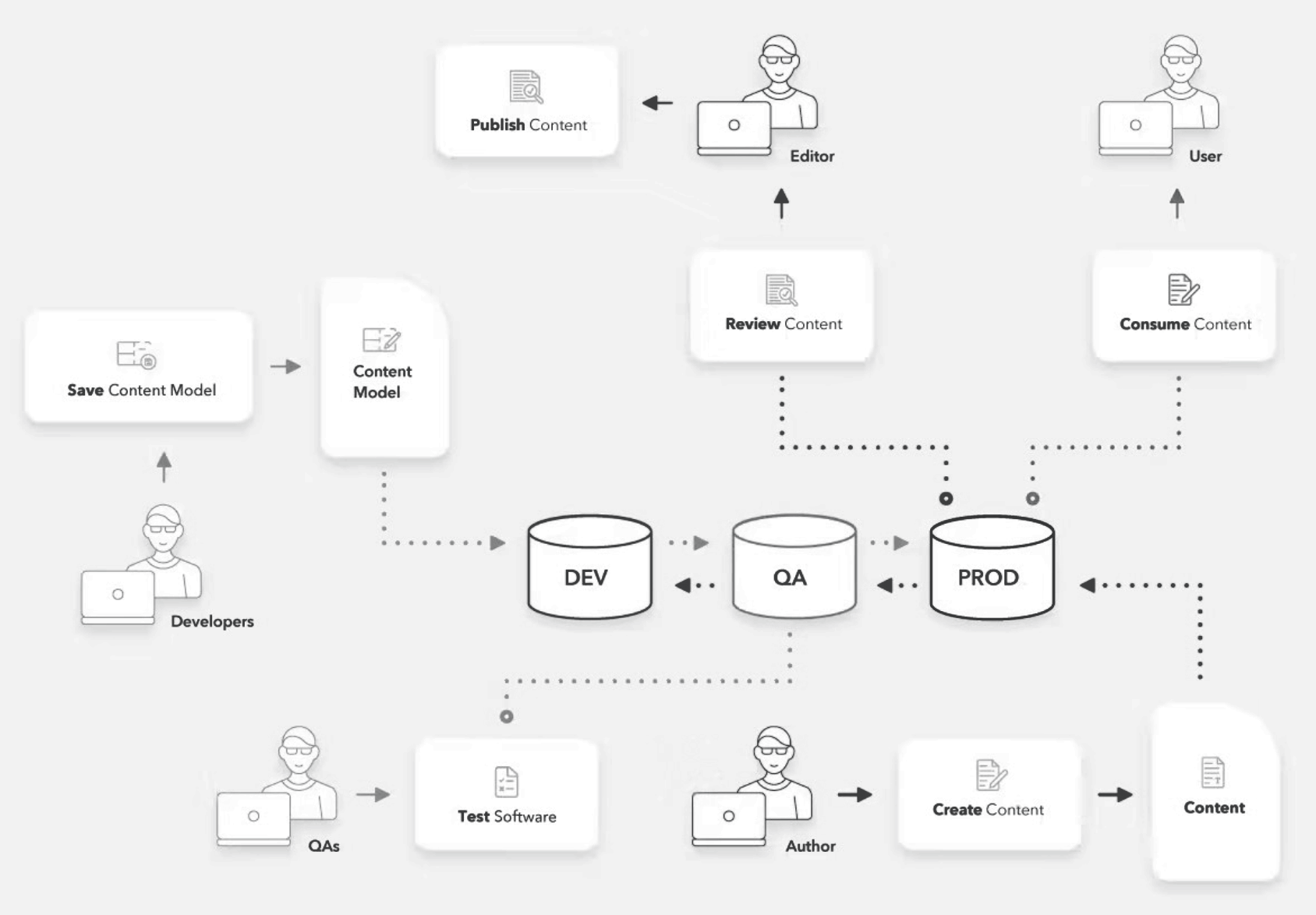
Contentful Best Practice #3: Set Up The Right Content Governance Model

Contentful Best Practice #4: Leverage Tasks
Leverage content entry tasks to organize your content team’s work and ensure that stuff doesn’t fall through the cracks. The Tasks app allows you to create, assign, and complete tasks on a content entry within the Contentful Web App (or Compose and Launch); tasks can be assigned to one or more members of the content team. An incomplete task will prevent the accidental publishing of the associated content entry. For example, you can create tasks for editorial or legal review, or tasks for translation into specific languages.
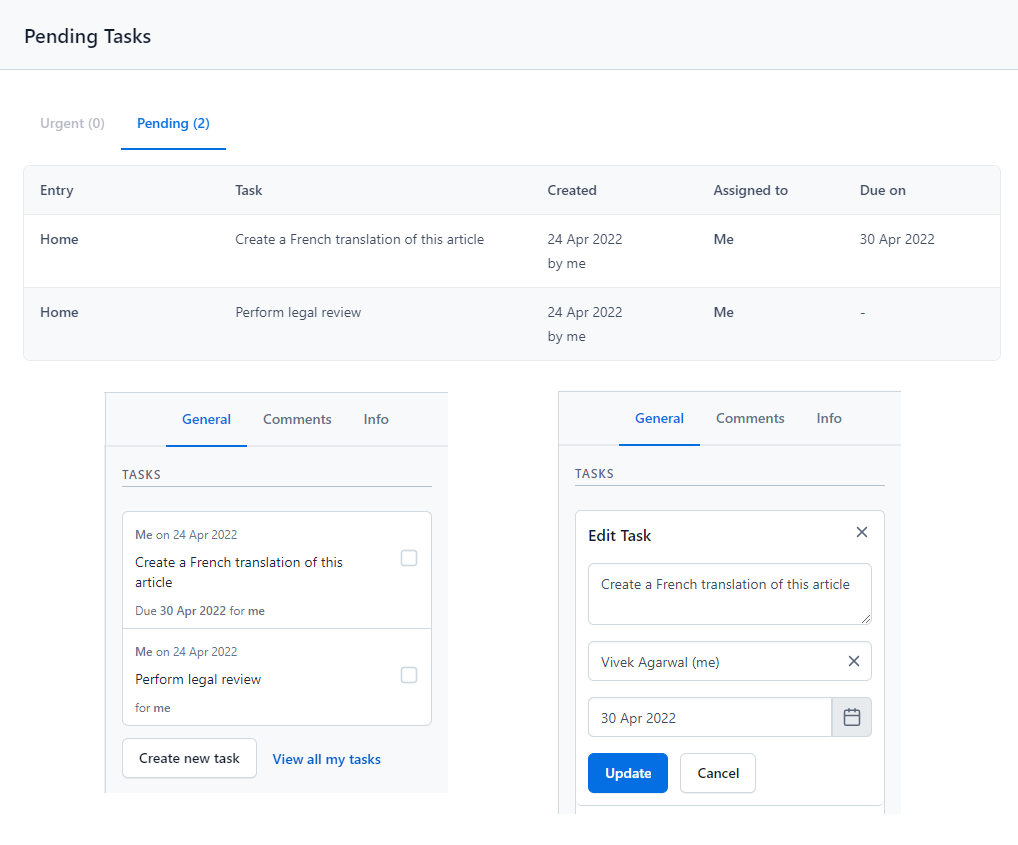
Tasks are only available on the Enterprise tier of Contentful.
Contentful Best Practice #5: Use SSO or MFA
 To access all 17 Contentful Best Practices, download our PDF version of this post here >
To access all 17 Contentful Best Practices, download our PDF version of this post here >Contentful Best Practice #6: Strike the Right Balance
When building a website that pushes the envelope in terms of UI design, you will face conflicting considerations in your Contentful implementation and will need to balance the wants and needs of your UI Designers, your Content Management team, and your developers.
- Your UI Designers will want the website implementation to stay true to the design.
- Your content management team will want to be able to update site content efficiently—they should be able to modify copy and imagery without needing to be a web developer or graphic designer.
- Your developers will want to build a palette of reusable page sections or components and empower the content team to manage the site—the developers will not want to get bogged down with routine website maintenance requests.
- All your stakeholders will want to optimize website performance and your project sponsor will want to manage your project budget and timeline.
It will be important to make trade-offs and strike the right balance to ensure that you end up with a website that looks unique and amazing, is maintainable by your content team, and doesn’t blow the timeline or budget.
Contentful Best Practice #7: Build Reusable & Flexible Content Types

Contentful Best Practice #8: Help Your Content Authors With Help!
 To access all 17 Contentful Best Practices, download our PDF version of this post here >
To access all 17 Contentful Best Practices, download our PDF version of this post here >Contentful Best Practice #9: Name Your Content Type Fields Well!
Very early on in my software development career, I realized the importance of software design at a micro level in addition to the macro level. My favorite assertion was that you should “design each line of code“, and an important aspect of this was naming your classes, methods, and variables. When I first started doing content management system implementations in the year 2000, I carried this dictum forward into content management and evangelized the importance of naming your content articles, content fields, and any content templates well. At XTIVIA, we have stressed the importance of this in all the different Content Management Systems we have worked with, and Contentful is not any different. This is crucial to ensure that your content is maintainable by a team for the long run.
Bottom line: pay attention to naming your content type fields and don’t treat this as an afterthought—your content management team and developers will thank you for this!
Contentful Best Practice #10: Name Your Content Entries!
This is another best practice that flows from the philosophy in Contentful Best Practice #9. Incorporate an author friendly name in your content types that is not displayed to end users. This will make it easier for your content team to identify the purpose of specific page sections and articles when there is no obvious “title” field in your content type. And even if there is a “title” field in your content type, it is generally a best practice to add a “name” field that is for use by content authors only.
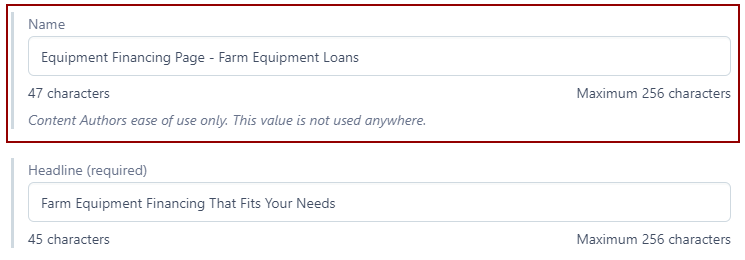
Contentful Best Practice #11: Establish Naming Conventions For Your Content Entries

Contentful Best Practice #12: Help Your Content Authors With Validations!
 To access all 17 Contentful Best Practices, download our PDF version of this post here >
To access all 17 Contentful Best Practices, download our PDF version of this post here >Contentful Best Practice #13: Promote Content Findability & Browsability
One of the goals of a successful Contentful implementation is to make it easier for both your external and internal “users” to find the content they are looking for, and find more related content once they find content they find useful. How do you do that? You can use Contentful tags to organize your content within the Contentful Web App, and you can add categories to the Contentful content model, and use them to optimize the “search and browse” experience of your end users.
For example, you may want to categorize your customer case studies by customer industry, customer use case, and/or your products. This will make it easier for a user browsing your case studies to find relevant case studies for their industry and/or use case. Or if they are looking at specific products or services that you offer, they may want to filter your case studies by the relevant product or service offering.
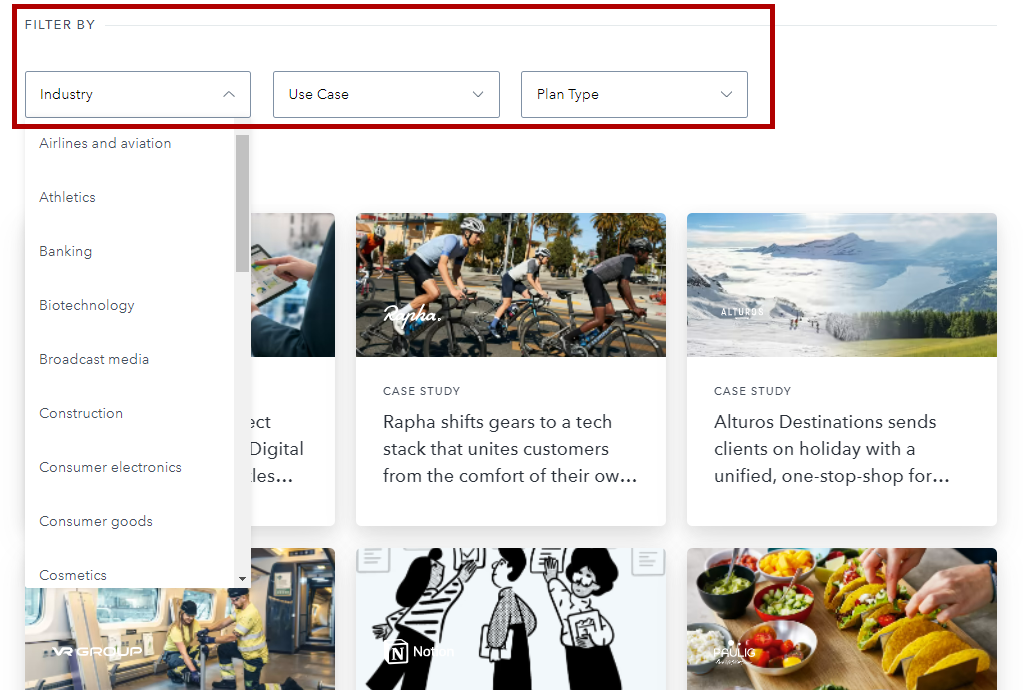
It is important to establish the right taxonomy that fits your content inventory, and leverage it consistently as you manage content. Learn more about best practices related to tagging content from our friends at Upland Software.
Contentful Best Practice #14: Localize Your Content!

Contentful Best Practice #15: Improve Your Content Author Experience With Apps!
With the Contentful App Framework a huge variety of enhancements to the Contentful web app are possible—integrating with external SaaS products or even integrating with your in-house APIs and databases. Use Contentful apps to improve the content authoring experience so that your content team can accomplish all their tasks within the Contentful content platform without having to go to an external Digital Asset Management system or a Personalization System as examples. Other examples include creating a custom color picker or a zip code look-up that automatically fills in the city and state to reduce friction for your content team.
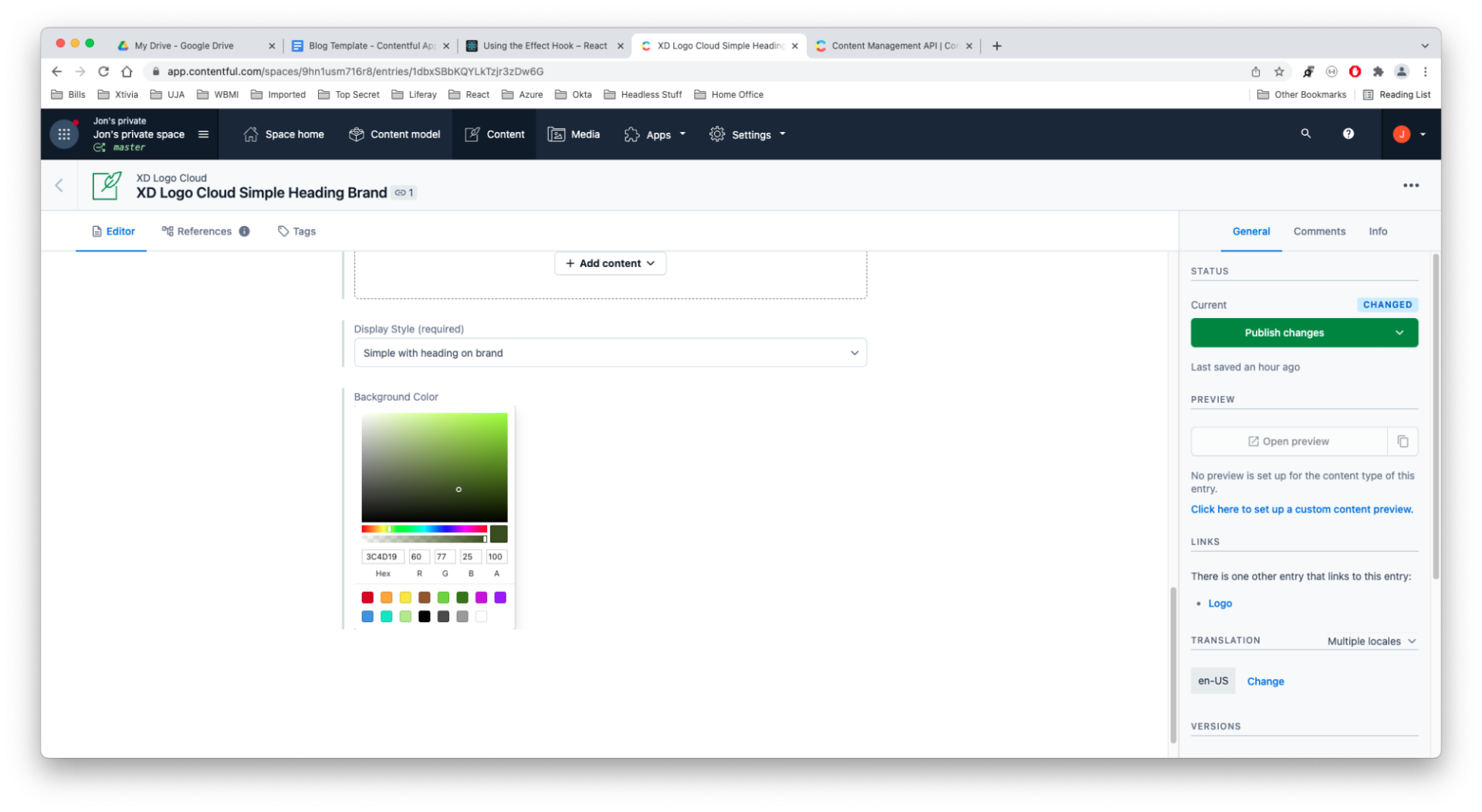
Contentful Best Practice #16: Never Use Default Media Handling for Images

Contentful Best Practice #17: How To Perform Global Copy Substitution?
 To access all 17 Contentful Best Practices, download our PDF version of this post here >
To access all 17 Contentful Best Practices, download our PDF version of this post here >Wrapup: Contentful Best Practices, Tips, And Tricks
I hope that this bag of Contentful best practices, tips, and tricks will serve you well as you embark on your Contentful implementation program. If you are looking for the right Contentful coaches and specialists to help set you up for success, then XTIVIA can help. Please get in touch with us to learn how we can help with your Contentful implementation as your Contentful partner.

