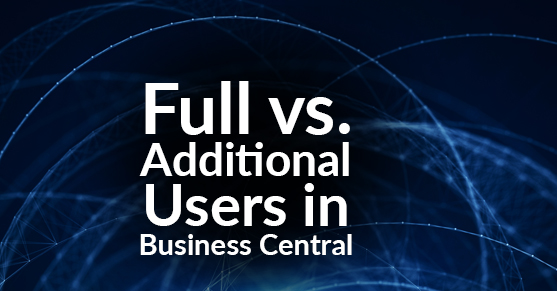While helping clients set up their Microsoft Dynamics 365 Business Central license, some of them get caught up wondering what the difference was between Full Users and Additional Users. Although Microsoft’s documentation provides an answer, it’s not the most direct way to learn the difference. While you can peruse the Business Central User Guide’s contents, it might be better just to keep reading this post. So, let’s dive in and show you how to discern Full Users from Additional Users.
Defining Full Users
Although the Microsoft Licensing model is simplified by having only the two user types, it can still get a little confusing when you’re trying to get the most optimal license. Previously known as “Pro Users” or “Power Users,” Full Users require access to the robust selection of business applications included in the Business Central license. They’re people on your team like sales and customer service reps, finance/accounting employees, and any controllers or supply chain managers.
Yet, the complexity comes when we start talking about whether those Full Users need the “Essentials” license or the “Premium” license. To be essential or premium, that is the question.
When you’re looking at an Essentials license, you need to consider the types of processes and operations your company faces day-to-day. Financial management, AI and analytics capabilities, assembly management, and CRM are just a few of the in-depth tools you can leverage as an Essentials Full User. On the other hand, the Premium license gives you access to the Essentials list of devices with service order management and extended manufacturing features.
When you’re considering one of these Full User options, the right choice boils down to industry and the intricacies of your enterprise. Are your employees working as service personnel? Are they working as field technicians? If so, are you organizing service calls/orders and tracking repairs? The Essentials license will be the most optimal choice for these scenarios. However, suppose your business is more geared toward manufacturing operations (i.e., made or engineered to order), calculating material procurement and production costs. In that case, the Premium license will be your go-to.
Defining Additional Users
Additional Users can be added to an already existing Full Users Dynamics 365 Business Central subscription, but they get limited access to applications and tools in the software. They can bring data and reports surrounding, let’s say, timesheets, expenses, HR records, onboarding materials, and so forth, but their job doesn’t require them to have much more access than that. These users are licensed as Business central “Team Members.”
More often than not, the general or “named” users in Business Central companies are under the Team Member subscription. Their position doesn’t call for specific functions in the system — for example, a data analyst needs access to Power BI features and reporting/analytics tools. Instead, they’re typically just needing read access and tenuous write access for items Business Central. Team Member access also includes:
- The ability to update existing data in Business Central (customer records, vendor information, and limited accounting items),
- View workflows and accept/reject assigned tasks; and
- Limited use of certain PowerApps.
Picking the Right License for You
Picking the license, as mentioned above, is dependent upon your needs. You may find that the bulk of your employees need minimal access or the opposite, and most of them need Essential access. A thorough understanding of what your teams need access to, how they’ll use the software, and the budget you have to license Business Central will help you draw a roadmap of your licensing needs. In other words, do your due diligence for software management.
(Note: For more information on Microsoft product licensing, check out our blog on Business Central, Dynamics 365, and PowerBI.)