Why should you move to the Salesforce Lightning Experience? What benefits are there for your sales team, the ones that use Salesforce the most? There are many reasons, including the newly developed modern UI that brings in new features, modern design for ease-of-use, smart views for quick navigation, improved productivity, faster deployments, and a flawless transition across desktop and mobile units.
Salesforce Lightning is a bolt of energy that enables new customer implementations to be up and running quickly. The Lightning elements in Salesforce provide you with a client-server framework that can quicken development and performance. Applications can be developed without coding and quicker than before by using the Lightning App Builder and Flow Builder.
So, what are some of the best features and benefits included in Lightning today?
Home Page
Packed with the latest technology to help organize and focus your day with real-time data. Quickly set up, add, and move around components on your Home tab such as the Quarterly Performance, which is included by default, providing your salesperson pertinent data related to Closed Won and Open Opportunities along with quarterly performance toward their Sales Goal.
The Einstein Assistant component provides answers to daily questions, such as what Leads are assigned to me today and what Opportunities do you need to work on. Again, set as a default on the Home Page’s upper right-hand side for users to track their day. Assistant allows you to create a new task or event for the item, right there on the Home Page, without navigating to the record. Thus, alleviating steps to get the job done.
The Admin can also help provide these steps in advance for the sales team to easily see the Leads assigned so they no longer need to get assigned a task with an email alert but can see and act upon all within Salesforce Lightning the moment they sign on.
The My Tasks component has a new layout allowing for easier updating and marking things complete keeping the sales team focused on what needs to be done.
The Salesforce Lightning Experience enables companies to customize home pages easily and has separate home pages for distinct groups of users. For example, the Sales Manager’s view (displayed below) would be different from an Individual Sales Reps view or a Service Reps view.
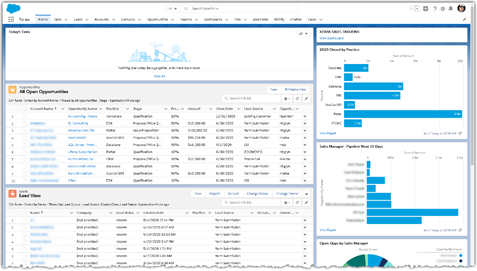
New Record Page
At first glance, record detail pages, such as Contacts, will look different. The focus is now on actionable items such as Activity, Chatter, and Related content, while the customer data is still listed under the Details tab. All the customer data, Address, Phone, email, etc. have the first glance up at the page’s side, not taking up a ton of screen space, limiting the need to have to scroll down to view more data. Now you can click on one of the tabs, Activity, Chatter, Details, or News to find the actions you want to use.
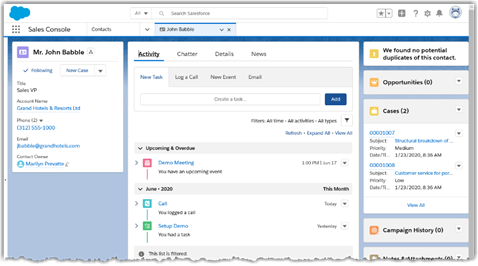
With Lightning Pages, you can now move components around and create custom components if your users prefer to see the related data and details in a different format — lots of ways to make it easier for your team to enjoy the Lightning Experience.
Lightning Path
The Lightning Path feature, which used to be called “Sales Path,” provides substantial training benefits to help get your team up and running. Path supports all the sales processes you might have. When you open an Opportunity, you will see a set of arrows, which are the opportunities stages. The green arrows are completed, and the blue arrow is the stage you are at, and by hovering over, you will see the number of days in that stage.
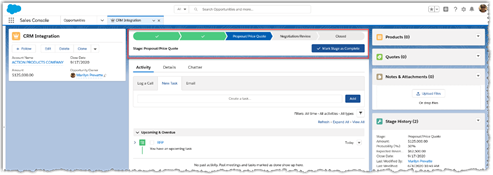
As a graphic, it clearly defines where you are in the sales process. If you had configured Path as an admin, your users would get the dropdown arrow that provides more information and the Guidance for Success for each stage the Opportunity is in; how cool is that? You can add videos, sample conversations, lots of actions to help the opportunity move along smoothly. Also, Path is not limited to just Opportunities. It is also available on by default on Leads, AND even better can be added to ANY Standard or Custom Object in Salesforce with the same benefits attained as managing an opportunity.
Plus, Path keeps everyone on the same page with the process and expectations, a critical benefit to larger sales organizations who may experience high turnover.
Kanban Views
A Kanban View displays records in a visual summary that helps you monitor your work and keep deals moving forward. Kanban views are available for most objects, with exceptions such as tasks. From a simple list view in Opportunities, you can go to an Opportunity Kanban visual summary of all the opportunities on one screen organized by stage by easily changing the display options for a distinct sales path.
And for sales managers, it allows them to watch the pipeline and keep their teams on track.
List View
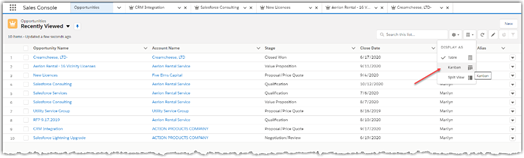
Kanban View
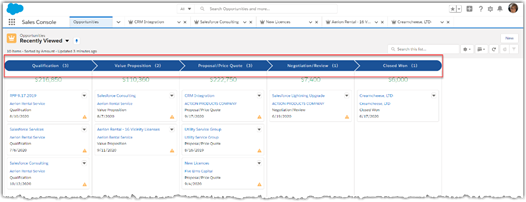
Sales reps can also customize their card views via List View Controls and select fields to display and add filters. For example, show all opportunities over $25,000 with a probability of 50% or more. This is done by creating a separate list view for each and filtering it by record type and additional field values.
A sales rep can also add a Chart graphic, another great feature, which allows them to move opportunities from one stage to another by simply dragging and dropping to the appropriate column.
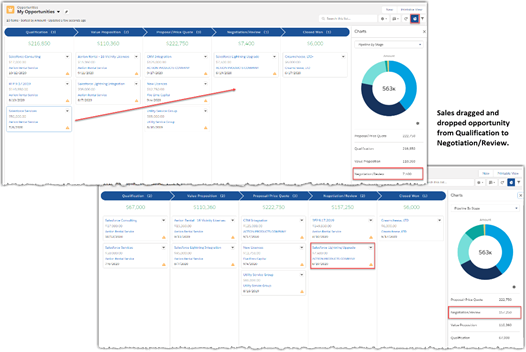
Kanban includes Alerts by highlighting opportunities that need attention so that the sales reps can create a task or event by simply clicking on the alert. All this allows the sales team to create a visual sales process and have a more interactive experience with their records to easily access the information they need to reach their destination: Closed Won!
Einstein Search
Although not new for Lighting, Einstein Global Search is a great way to search across Salesforce, increasing users’ productivity by up to 50%. Salesforce Einstein is an Artificial Intelligence (AI) tool that enables your business to become more predictive about future trends and customer buying patterns. The efficiency of sales, service, and marketing teams can be boosted significantly using Einstein.
Live Chatter Feed
When you use the Lightning Experience your Chatter Feed is live when in a group. Live Chatter Feeds offer posts and comments as they are posted, not requiring a page refresh. Users can also subscribe to Group content and receive daily or weekly emails related to the Group content they follow. This results in them receiving one comprehensive email with all the Chatter content they follow rather than becoming prisoners to their email, as we know many organizations struggle with.
Report Builder and Dashboards
Quickly and easily build your reports with flexible changes to the report formats with row and column groups, organize with folders and sub-folders, run without saving, and add Dashboard components directly from the report. Answer your business questions by easily building a report to get the data you need because Salesforce has the answers that can be displayed graphically in a chart.
A Dashboard gives you a visual display of key metrics and trends for your records. Dashboards are made up of components, with each component showing data from one basic report. You can edit to add, move, and resize the components plus change the component properties, such as chart type. Like reports, dashboards are stored in folders. If you have access to the folder and the report, you can view its dashboards. A report or dashboard can provide the insight each team member needs to act on.
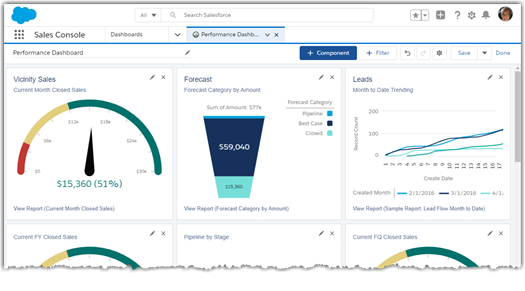
CPQ (Configure, Price, Quote) Feature
This amazing feature is embedded in Salesforce, which is entirely assembled only on the Lightning platform. CPQ enables the Sales Cloud to do all the tasks for trading deals in a business structure. The sales team can easily create proposals and contracts without any hassle. Plus, they can get rebate approvals and gather signature approvals without leaving Salesforce.
Electrify your company with Salesforce Lightning that is packed with the most recent technological innovations that can help you and your teams improve your customer relationships and improve productivity by closing more deals. With innovative UI, smart views, incorporated dashboards, easy customizations, and the power of AI, the Salesforce Lightning Experience achieves the title as the best CRM available today.
For more information on the Salesforce Lightning Experience, check out our Lightning blogs on migration, adoption, and more!

