There are various approaches and practices organizations follow when migrating to Salesforce. However, moving all the data without analyzing what will add value to your organization is not recommended. The key to a successful migration is to understand what is needed, who needs it, and in what format. Once you establish these basic principles you can successfully migrate the data required and ensure the data has the maximum quality.
One of our clients performed a successful migration by aligning the migration strategy with its business objective, people, and technology. The goal was to migrate a sizable amount of data to Salesforce and engage the Subject Matter Experts (SMEs) to determine the correct data to migrate. What made this effort so successful was the alignment between business and technology teams. By applying a defined migration strategy, the task was broken into manageable pieces and identified areas that needed to be addressed to smoothly progress operations.
To share what a migration journey looks like, the following is a list of Requirements we addressed during migration as well as the approach and the strategy we followed when working with this client.
Migration Requirements
- 100+ million customers
- 800+ million supporting attributes
- Multiple Brands
- Loyalty Members vs. Non-Members
- Multiple source systems
- Multiple levels of profiling, quality analysis, and continue the stewardship
- Strategic data recommendation based on business needs
- Data cleansed by data quality engine and dedupe/match-merged using Master Data Management (MDM)
- Master Data from MDM
- Supporting data from direct source systems that are not part of MDM
- Multiple mock runs and dress rehearsals for continuous improvements
Migration Strategy
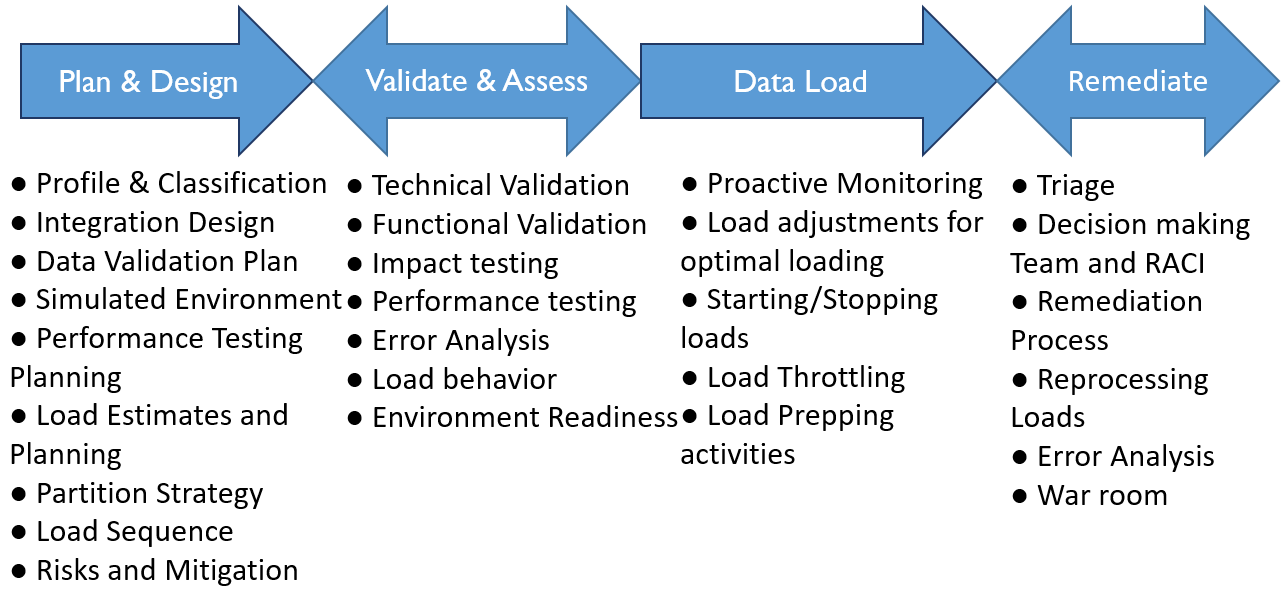
XTIVIA’s Migration Approach
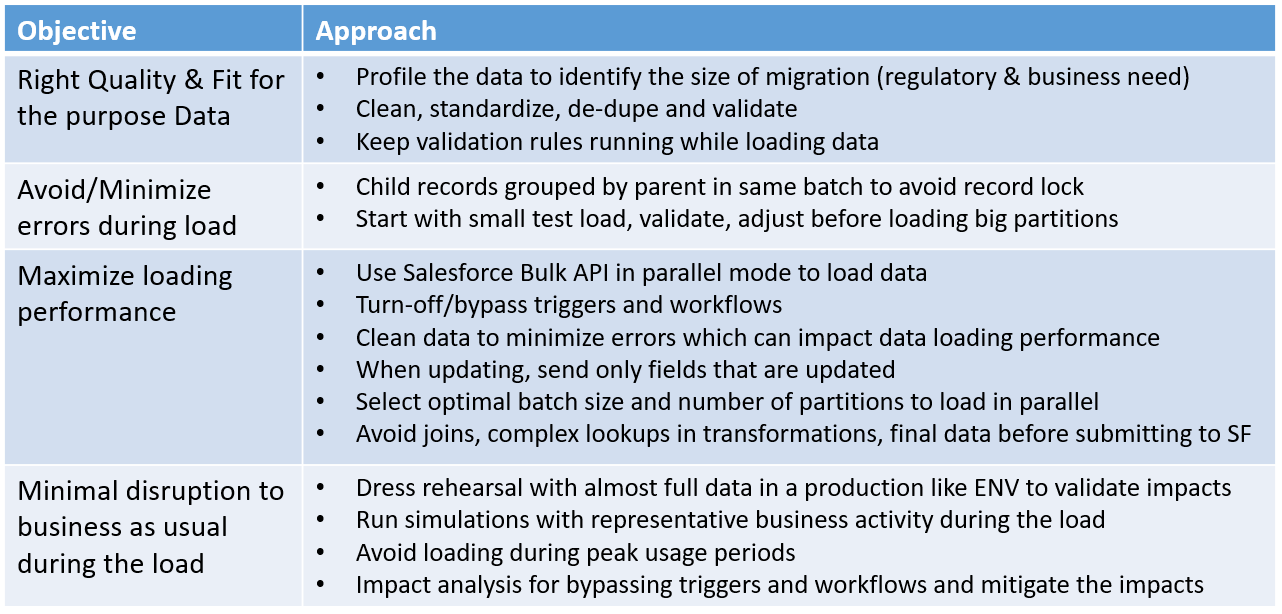
Production Load Success
No Data Loading Window to ensure Business as Usual
- Avoid business peak hours
- 45 mins of buffer before and after no-load window
- Approximate 18.5 hours of window
Achieving optimize performance and maximum quality:
- Did not hit the bulk load batch limit, which was 10K/Day
- Max use of SF Batches to load the data
- Disabling Workflows and avoiding triggers for ETL API user
- Continuous monitoring of the number of available/used batches to avoid the daily limit breach of SFDC batches
- Defined the partition based on max window availability for data loads
- Optimized sequencing to avoid the limit/stop-start
- Profiled the final data set to avoid the rejections
Reprocessing of rejections
- Rejection analysis with the Business and Testing teams
- Reprocessing of data using proper external IDs and temporary tables to have very minimal redevelopment/load times.
Partitioning Strategy to ensure smooth data loads with high performance
- Partitions are based on Common External IDs and one common master table to drive all the data load
- A separate session for each partition in parallel
- Time-Driven
- SFDC Batches & Volume Driven
- DB Performance/Query tuning/proper indexes
- ETL Performance
- Recovery/Re-load Driven
Conclusion
Establishing a strategy and understanding the requirements by aligning to business SME, as well as following some of the industry best practices while migrating to a new platform is half the battle. If you follow XTIVIA‘s migration Approach and strategy and align the migration to the business goals and objective(s), you’re on your way to a successful migration.

