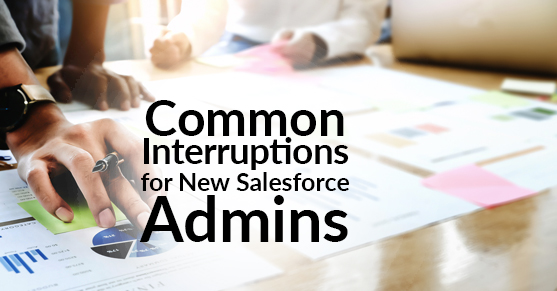So your company is new to Salesforce, and your team wants the most out of their new CRM promptly. Like any new system, though, you and your team must understand what they need to do to leverage the benefits. When it comes to Salesforce, implementation is pretty straightforward, but there are some things your team should keep in mind.
Here are a few frequent business interruptions a lot of companies run into when getting started in their new Salesforce environment:
1) Admin Lacks Knowledge of Business Processes
Your Salesforce Admin is your go-to for all things Salesforce, but it’s imperative for them also to have an understanding of your company and business processes. Too often, admins are directed to outline Salesforce processes without fully understanding the business processes the company has put in place before implementing their CRM. The lack of knowledge can lead to overly complex Salesforce environments, a disconnect between the CRM and specific business units, and negative experiences with Salesforce. That said, the solution is simple. Make sure your Salesforce admin, whether in-house or remote, understands the business processes for each aspect of your company. With that knowledge, he/she can map out Salesforce with the business in mind and create stronger environments for better object structuring and data reporting.
2) Implementing Salesforce Without a Certified Administrator
It seems silly to operate Salesforce without a certified administrator, but it’s not uncommon. Although customer support from Salesforce is top-notch, it’s not enough to completely service your needs. Even if one of your employees has significant knowledge of the Salesforce platform, it doesn’t match the expertise and experience of certified Salesforce administrators. You either need to onboard a certified administrator or utilize the premiere services of remote Salesforce admins like remoteCRM.
3) Under-Utilizing Permission Sets
User permissions are an essential part of building your Salesforce environment. Sometimes, new users or admins will create numerous custom profiles to give permissions to the various user groups at your company. They generally include providing transfer/delete permissions to user profiles who only have the read/write/create permissions that most users get. The problem here is that creating these custom profiles can get out of hand quickly, and having too many of them can be hard to manage. A best practice would be to leverage Salesforce Permission Sets. They allow admins to grant additional access to specific user profiles instead of creating hand fulls of unnecessary profiles.
4) Not Understanding Admin Duties
Maintaining and managing your Salesforce environment is just as important as having one in general. Without proper care, your business will not be able to leverage the various benefits of a CRM, especially one so versatile and powerful as Salesforce. However, your team needs to understand the duties and necessary tasks of an administrator. In addition to daily tasks (i.e., dealing with user accounts, SSO, fixing data records, and expanding access privileges), there are numerous other weekly and monthly tasks they have to complete. The more complex your environment, the more time and attention it takes to accomplish everything on an admins to-do list. Taking the time to understand everything your admin does will give you a better idea of how to handle admin selection, whether you go with in-house or remote services.
These are common problems for companies new to Salesforce, and without proper direction, there can be more problems for your team when getting started. To avoid any confusion, contact remoteCRM. We have more than 100 Salesforce certifications and know the ins and outs of building the right Salesforce environment for any business. Not only will we help you get started, but we’ll be your Salesforce partner for life. Be sure to engage with us via the comments below or reach out to us here. We’d love to hear from you!